If you’re a writer, you must have wondered, “Which is the best writing tool, WhiteSmoke or Grammarly?”
Grammar-checking tools are a great help for writers across many professions. Both Grammarly and WhiteSmoke show grammar errors, spell checks, and more. But which is better?
As a writer, you would obviously want to invest in one single best tool. So, how do you decide whether to use WhiteSmoke or Grammarly?
We’ll make that job easier for you!
In this article, we’ll give you an overview of the features offered by each tool. It is up to you to decide which one works best for your needs and budget.
Without wasting time any further, let’s dive in!
WhiteSmoke vs Grammarly (2024): Key Takeaway
For our busy readers seeking a quick comparison between the two options, here’s a handy table:
| Feature | WhiteSmoke | Grammarly |
| Best feature | Style and tone suggestions | Grammar suggestions |
| User-friendly interface | Yes | Yes |
| Accuracy | Good | Excellent |
| Grammar and spell check | Yes | Yes |
| Plagiarism detector | Yes | Premium version only |
| Integration options | Various browsers like Chrome, Firefox, Opera, etc., MS Office, Gmail | Web browsers, desktop apps, and websites like Gmail, Slack, and Facebook. |
| Pricing | $5/month | $30/month |
Key Difference Between Grammarly And WhiteSmoke
Let’s explore the key differences between Grammarly and WhiteSmoke.
- Grammarly’s plagiarism detector is only available in the premium plan, while WhiteSmoke provides its plagiarism detector as a standard feature.
- Grammarly’s plagiarism tool allows unlimited checks, while WhiteSmoke gives you 500 credits. Once those credits are used, you have to buy more.
- Grammarly has more options to improve a text as compared with WhiteSmoke.
- Grammarly has a good UI design that is easy to navigate, but WhiteSmoke’s UI may seem dull and backward to some people.
- Grammarly offers more integrations and has a mobile app, while WhiteSmoke has fewer integrations and has no mobile app.
- Grammarly supports the English language only, while WhiteSmoke supports many more.
- Grammarly does not have a translator, while WhiteSmoke can translate from 55 languages.
WhiteSmoke vs Grammarly: Pros and Cons
WhiteSmoke and Grammarly both have their own upside and downside. Let’s weigh their pros and cons to help you make a more informed decision.
WhiteSmoke Pros:
- Grammar and spell checker.
- Accurate translations for 55 languages.
- Various browser extensions.
- Easy-to-understand user interface.
- Affordable compared to its competitors.
WhiteSmoke Cons:
- Occasional inaccuracies.
- No real-time suggestions.
- Expensive one-time-payment.
- Lack of integrations.
- Unreliable plagiarism detector.
- Dull interface.
Grammarly Pros:
- Adapts your writing style.
- Provides valuable writing insights.
- Highly reliable and accurate.
- Best user interface and design.
- Enhances readability and engagement.
- Enhances vocabulary.
Grammarly Cons:
- The plagiarism checker is not reliable.
- The extension may not be completely accurate.
- Not a substitute for human proofreading.
- Supports only one language.
- False positives.
Key Features Of WhiteSmoke
WhiteSmoke has many features that set it apart from the crowd. Let’s delve into them.
- Translator can work with over 55 languages.
- Reliable grammar and spell check.
- Phone customer support is available for the Business plan.
- Can integrate with most popular browsers.
- Punctuation corrections and style enhancement.
- One-click instant proofreading.
- Enriches text with better words and phrases.
- Suggests ways to express your thoughts.
- Genre-specific writing checks.
- Real-time suggestions through the browser extension.
Key Features Of Grammarly
Grammarly is the beacon of accuracy when it comes to grammatical corrections. Let’s uncover its key features.
- Reliable grammar and spell checker.
- Allows you to hire a professional editor.
- Unlimited plagiarism detector.
- Removes unnecessary words.
- Readability grading scale.
- Suggest synonyms to avoid repetitive words.
- Rephrases sentences to provide clear and concise text.
- Reliable customer support.
User Interface: Which Is Beginner-Friendly?
One thing that makes a good app is its user interface. A beginner-friendly interface can accommodate all kinds of people. Here’s a comparison of the UI design of both platforms.
WhiteSmoke User Interface
Despite having great features, WhiteSmoke’s user interface did not intrigue me. It has a kind of dull and boring design. It is not as aesthetically pleasing and practical as you would want a grammar checker to be. For some people, it may be too backdated.
In WhiteSmoke, you are required to copy and paste your content and then push buttons to check it. It does not provide real-time suggestions as it does in Grammarly. Moreover, the desktop app only allows you to check 1,000 characters at a time.
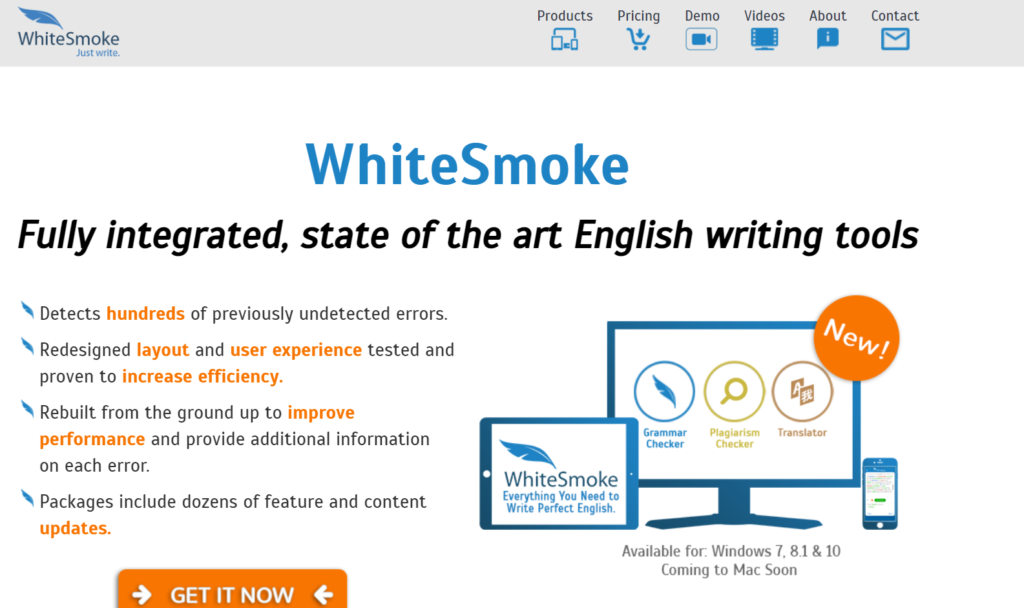
WhiteSmoke does not have a modern feel to it and maybe slow at times. There is no option to upload a document, so you have to copy and paste several times. This may be time-consuming and slow down productivity for busy writers.
WhiteSmoke’s interface does have certain advantages to it. It underlines errors in different colors to indicate grammar, spelling, and style issues separately. You also receive suggestions to improve your sentence structures.
An advantage of WhiteSmoke is that it shows the correction just above your mistake, so you don’t need to click on every word individually.
Bonus: Want to know more about Grammarly, Check our post Grammarly review here.
Grammarly User Interface
Perhaps the best part about Grammarly isn’t its accurate grammar checks but its easy-to-navigate, modern, and intuitive user design.
Grammarly has the best design among all the writing assistant tools. It easily integrates with your browser and works on almost all popular browsers and websites. The browser extension offers real-time suggestions.

For example, Grammarly underlines incorrect words and phrases when you type in your message or write a post on Facebook or Twitter.
Grammarly offer real-time suggestions. You paste your content in the blank document, and all the suggestions line up on the right side. You don’t need to click additional buttons to check.
It also allows you to upload documents or files directly from your computer. So, if you’re an author who writes long blogs or articles, this is a helpful feature for you.
Winner: Grammarly works better and is easier to use than WhiteSmoke.
Which Is More Accurate: WhiteSmoke or Grammarly?
A grammar-checking tool is of no use if it’s not accurate. Here is my take on which is more accurate between WhiteSmoke and Grammarly.
WhiteSmoke
WhiteSmoke robustly checks grammar and spelling issues. It also provides punctuation checks. However, it does not offer style suggestions like Grammarly. So, if you want to ensure that your content sounds formal or casual, WhiteSmoke won’t be much of a help.
One of the benefits of WhiteSmoke is that it offers explanations for your mistakes so you can avoid them the next time.

WhiteSmoke cannot perform tone detection. In terms of clarity and conciseness, it is not the most reliable tool in the market.
One thing I really loved about WhiteSmoke is that its features to designed to improve your writing. When you click on a word or mistake, a pop-up menu displays the following information:
- How to Use- how the word is used in literature.
- Enrichment- offers adjectives and adverbs that describe the term.
- Thesaurus- gives a list of synonyms.
- Definition- provides dictionary definitions.
However, there is no option for a personal dictionary. Therefore, if you use a word not included in their dictionary, it will always flag the word as an error.
Due to the lack of personalization options in WhiteSmoke, it shows more incorrect suggestions. Using these suggestions can make your content sound weird.
Grammarly
Grammarly is the leading grammar-checking tool in the world, and with good reason. It is highly reliable and accurate. It polishes your content and makes it ready to submit or publish.
One of the best benefits of Grammarly is that it lets you customize your writing. Not everyone writes in the same tone and for the same type of audience. Grammarly recognizes this fact and allows you to set your goals to customize your suggestions.

For example, if you choose an informal tone before writing your content, Grammarly will tell you which words sound too formal and suggest changing them into something else.
Grammarly is the only writing assistant I’m aware of that suggests you include a “Please” in an imperative sentence. This is helpful for people who want to sound polite but often forget to include the term in their sentences.
Some helpful corrections that I liked about Grammarly include:
- Passive voice sentences.
- Sentences ending with prepositions.
- Unnecessary wordy sentences.
These three are some of the most common errors the average public makes while speaking and writing in English. Such mistakes can diminish the clarity and impact of the intended message.
Grammarly also makes your content more engaging and easy to read. It ensures the reader is impressed and gets absorbed into the text effortlessly, resulting in a captivating and enjoyable reading experience.
Winner: Grammarly is more accurate than WhiteSmoke.
Grammar Checker: Is Grammarly Better Than WhiteSmoke?
Both WhiteSmoke and Grammarly were developed with the intention of helping people with grammar corrections. Let’s explore which of the two was more successful in their endeavor.
WhiteSmoke
WhiteSmoker offers various grammar check features depending on the plan you choose.
WhiteSmoke provides corrections for all grammar, spelling, and punctuation errors accurately to save professionals and non-professionals from embarrassing mistakes.

It does a great job of recognizing product names and technical terms. Some examples of grammar errors that WhiteSmoke was able to spot when I used it include:
- Subject-verb disagreement.
- Tense shifts.
- Fused sentences.
- Object clauses.
- Double negatives.
- Missing words.
- Incorrect punctuation.
- Comma splices.
- Passive-voice usage.
- Incorrect parallelism.
One thing I really liked about WhiteSmoke is that it understands contextual mistakes. For example, terms like “someone,” “no one,” and “everybody” are real, grammatically correct words. However, WhiteSmoke still showed suggestions because they did not fit the context of the sentences.
However, we found that not all of White Smoke’s corrections were accurate. It still has many improvements to make.
Grammarly
Grammarly has robust grammar-checking features and capabilities. It goes beyond pointing out the obvious and basic mistakes. It offers a wide range of grammatical errors, from simple ones like spelling mistakes to dangling modifiers and misused pronouns.
Grammarly has a commendable accuracy in catching errors. It provides contextually relevant suggestions so your content remains grammatically correct while maintaining the intended meaning and tone.

One thing that sets Grammarly apart is its ability to provide real-time suggestions with no delay at all. Grammarly wastes no time and tells you what to correct instantly.
The platform adapts to your writing style and becomes your personal assistant. This is a valuable feature because grammar does not adhere to “one-size-fits-all.”
However, there might still be room for improvement. While the grammar-checker is highly effective, it is not perfect. Grammarly is yet to cover some grammar nuances, such as idiomatic expressions, slang writing, creative writing, etc.
Winner: Grammarly has better grammar-checking features than WhiteSmoke.
WhiteSmoke vs Grammarly: Pricing
Most writing assistant tools come with a monthly fee. It is essential to choose a platform you can afford to subscribe to every month without drilling a hole in your pocket.
WhiteSmoke
While exploring WhiteSmoke, we found that it does not offer any free plans or a free trial. This was a negative aspect since most of its competitors do have a free basic plan.
Therefore, you must pay a price to use the tool.

You have three plans to choose from– Web, Premium, and Business.
- Web- this plan provides a grammar and plagiarism checker as well as a translator. It is compatible with all browsers but does not integrate with MS Office and Gmail.
- Premium- this plan comes with additional features and integrates with all writing programs. It is fully integrated with Windows and Mac.
- Business- this plan comes with an additional phone customer support feature and an extended download warranty. It is their top-tier plan.
Here is a breakdown of the prices:
| Plan | Price |
| Web | $5/month (billed as a one-time-payment of 59.95 per year) |
| Premium | $6.66/month (billed $79.95 yearly) |
| Business | $11.50/month (billed $137.95 yearly) |
Depending on your needs, you can choose from these three options.
The web-based option is good for individuals who work on their laptops. Entrepreneurs and people working in teams may benefit from the Business plan.
Grammarly
Grammarly also offers three plans– Free, Premium, and Business.
As is obvious, the free plan is available for zero cost and provides some basic Grammarly features. It does not come with a plagiarism detector, style suggestions, and enhancement options.

The Premium version offers advanced features regarding style, tone, and clarity improvements. It is suitable for professional work and academic writing.
Lastly, the Business plan is for people working in a company or group. It is a more economical option and comes at a price of $15/member/month.
Here is a breakdown of Grammarly Premium prices:
| Plan | Price |
| Monthly | $30/month |
| Quarterly | $20/month |
| Annual | $12/month |
Offer: Want to save a few bucks on Grammarly, here, we have mentioned an exclusive discount offer on Grammarly.
Who Is WhiteSmoke Right For?
WhiteSmoke is for people who want to ensure their content is free of grammatical errors and spelling mistakes. It caters to a range of individuals and professionals working in various fields.
WhiteSmoke is for people who are already acquainted with the rules of grammar but need a little enhancement and improvement. The platform can polish your content and produce clear and concise statements.
However, WhiteSmoke is not for technical writers and advanced writing experts. While it offers excellent suggestions, it still has room to improve.
Who Is Grammarly Right For?
Grammarly is for everyone. There are no limitations to who can and cannot use the platform.
Anyone who produces written content and wants to ensure that their text is grammatically flawless, catchy, engaging, and easy to read can benefit from Grammarly.
Grammarly is not for blog writers or authors who want to ensure their texts are free of plagiarism, as it does not offer a reliable tool for that. Copyscape is a better alternative for that purpose.
Related Read:
- Ginger vs Grammarly
- ProWritingAid vs Grammarly
- Hemingway vs Grammarly
- Grammarly vs ChatGPT
- QuillBot vs Grammarly
Final Verdict: Grammarly is Our #1 Choice
Now that we’ve reached the end of our article, it is time to decide the winner.
WhiteSmoke and Grammarly both work exceptionally well in correcting grammar.
For us, the clear winner is Grammarly, as it caters to more people’s needs and offers advanced features.
However, it is up to you which platform intrigues you more. You can pick Grammarly if you need professionally-polished content and WhiteSmoke if you’re a casual writer or need to polish your academic essays.
Regardless of the tool you pick, you’ll be satisfied with the results.
We hope you liked our article. Please drop your suggestions and questions in the comment section below.
FAQs
Both options are great for academic writing. However, if you are looking for a free option, Grammarly offers a free plan.
The plagiarism detection of WhiteSmoke and Grammarly is similar. However, they may not be completely reliable.
Yes. WhiteSmoke offers explanations and grammar tips besides pointing out the errors, which helps in learning and avoiding mistakes later.