Writing Conventions: Definition and Key Elements
English might seem finicky but at the same time important and universal language. So it is necessary to have a good grasp of it. For that, the very first thing is to have a complete idea of the writing conventions. Writing conventions are the set of rules that writers should follow to impart meaning and