Whether you are a student or a professional writer, you can unleash your creativity and improve your writing experience with Grammar checkers.
There are several Grammar checkers and writing assistants available to ease your workflow and smoothen your writing experience, and the top two available in the market are Ginger vs Grammarly.
However, you cannot opt for both tools and rip out your pockets. So to help out choose one, we have provided an in-depth comparison of both tools in this article.
Before diving into the details, here is a quick overview of both of them.
| Contents. | Ginger | Grammarly |
| User-interface. | The interface is quite confusing. | Clean and user-friendly interface. |
| Language Support. | It offers support for more than 40 languages. | It offers support only for the English language. |
| Features | Text-to-speech feature, Translator,Rephrasing tool etc. | Tone detection, Vocabulary enhancement, Spelling and Grammar checker, Browser extensions etc. |
| Plagiarism checker. | It does not offer a plagiarism checker. | It offers a plagiarism checker. |
| Accuracy score | Ginger does not offer an accuracy score. | Grammarly offers an accuracy score. |
| Affordability. | It is relatively cheap. | It is quite expensive. |
| Assistance from experts. | No. | Yes (with additional cost) |
| Pricing. | $13.99 per month. | $30 per month. |
Overview Of Ginger Vs Grammarly.
Ginger and Grammarly both are among the best Grammar checking tools available in the market.
Both of them comprise several distinct features that make them stand apart from each other. To know more about the two platforms, let us dive into the overview of both of them.
Overview Of Ginger.
Ginger is one of the oldest writing tools, accessed by more than 8 million users, and it offers suggestions regarding grammatical errors, punctuation, sentence structure, and style of writing.
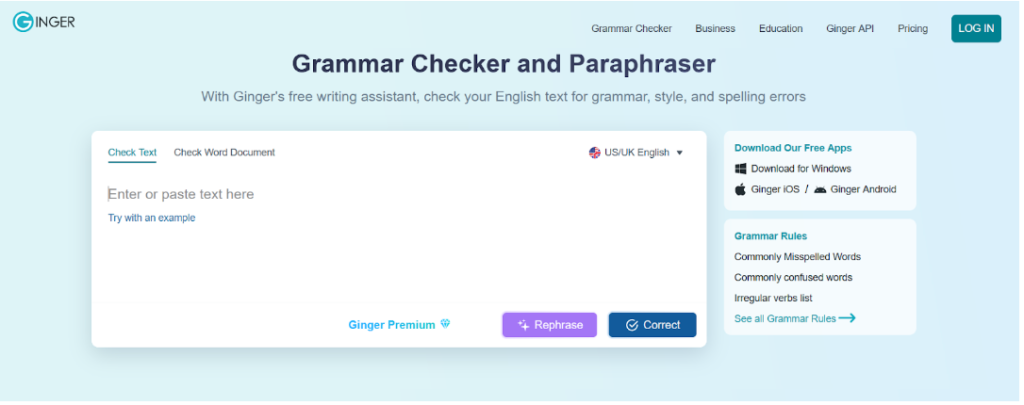
Besides the Grammar checker tool, Ginger also provides the feature of synonym functionality and rephrasing.
It offers an add-in for different programs and schools as well as for business editions and also offers a Ginger keyboard, mobile app, etc.
Overview Of Grammarly.
Grammarly is one of the extensive AI-based writing assistant and Grammar checker tools that offers a plethora of features, right from checking spelling and grammatical errors to the style and tone of your writing.
It helps to enhance the choice of words for the variety and clarity of your content. Also, it offers a plagiarism checker to detect the unintentional or accidental duplication of the content.
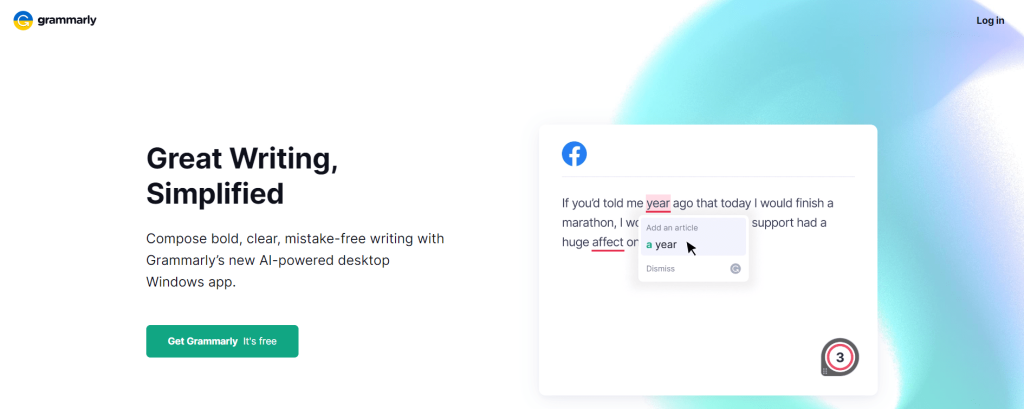
In order to provide exclusive writing suggestions, the AI of Grammarly combines advanced machine learning and natural language processing with human expertise.
Features Offered By Ginger.
Along with the grammar checker tool, several features are offered by Ginger. To learn more about them, scroll down below.
1. Sentence Rephraser.
Ginger is an AI-driven writing assistant and grammar checker that offers the feature of a sentence rephraser that suggests inspiring alternatives to convey the intended message.
2. Translator.
The translation feature offered by Ginger allows you to translate the text into different languages, including German, French, Spanish, Japanese, etc.

3. Proofreading Feature.
You can proofread your content with a single click with the help of the Online proofreading feature offered by Ginger. Ginger uses groundbreaking technology comprising a grammar checker and spelling checker to detect your errors and provide necessary suggestions.
4. Personal Trainer.
Ginger’s personal trainer feature provides you with personalized practice sessions to help you practice English online.

5. Punctuation And Grammar Checker.
Right from misplaced semicolons to comma splices, all the punctuation errors are detected and corrected by the punctuation checker offered by Ginger.

Features Offered By Grammarly.
Several essential features are offered by both the free and premium versions of Grammarly. Let us go through a quick overview of a few of them.
1. Tone Detector.
The tone detection feature offered by Grammarly helps you to make sure that your message is well received. It analyses your word choice, punctuation, phrasing, etc., to determine whether your content sounds formal, confident, or casual.

2. Style Guides.
Grammarly offers style guides to help businesses organize and share their brand personality and to identify the target audience. It comprises several aspects such as tone, voice, style, and many more.
3. Plagiarism Checker.
The plagiarism checker offered by Grammarly helps to detect plagiarism from billions of web pages. Along with checking plagiarism, the premium plagiarism feature of Grammarly highlights the texts that need citations.
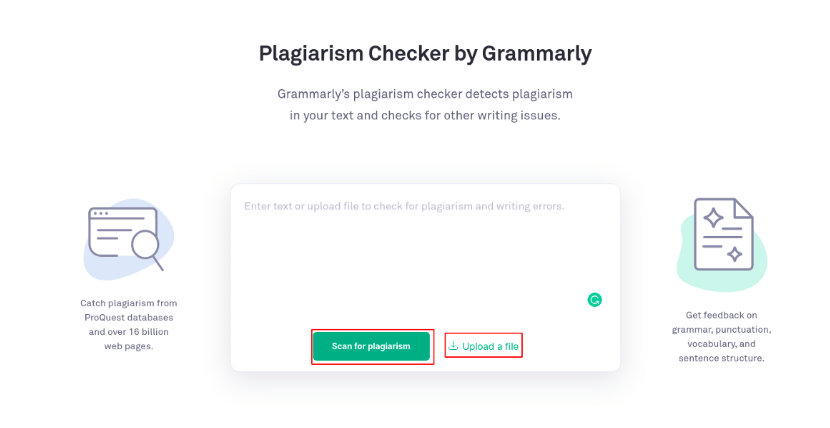
4. Personal Dictionary.
This feature of Grammarly allows you to create a personalized dictionary by adding preferable spellings and words. You can access them naturally while writing.
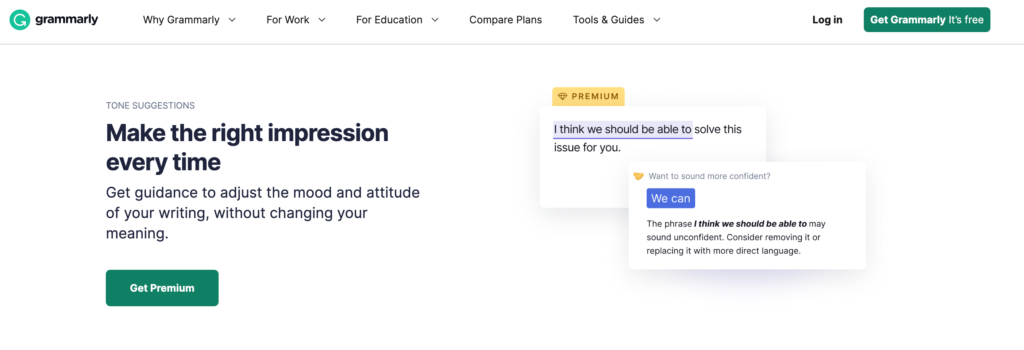
5. Language Customization.
Even though Grammarly does not provide support for other languages, it helps users to customize the English language, such as British English, American English, etc., so as to ensure that there is no mix of two English languages.
Ginger Vs Grammarly: User Interface.
The user interface offered by the platform is an essential aspect taken into consideration when opting for a platform.
It should be user-friendly so that the users can interact more intuitively and naturally with the software.
Using both platforms, I personally felt that the user interface offered by Grammarly is easier to navigate and simple as compared to that of Ginger.
Ginger User Interface.
The user interface offered by Ginger might seem confusing as it jumps to multiple tabs when you use different sections of the software.
It offers functions that you can access from the drop-down menu available on the top left corner of your screen. However, they might seem basic and simple as compared to Grammarly.
Grammarly User Interface.
Grammarly offers a fantastic user interface that is clean, simple, and easy to navigate and does not require you to be a technophile to access it.
Grammarly’s browser plugins offer an auto-correct feature that helps you to determine the essential suggestions.
You can simply copy and paste your content or upload your document on the websites, and you will see the suggestions related to tone, clarity, sentence delivery, word choice, etc., on your screen’s right side.
Ginger Vs Grammarly: Grammar Checker
While considering this feature, an extensive tool is required to determine various aspects of your content to ensure your writing is free from errors.
I personally prefer Grammarly for this because I got my article error-free straight away while typing; also, its AI-backed algorithms make it stand out effectively as compared to Ginger.
Grammarly Grammar Checker.
Grammarly helps to check several grammatical errors along with punctuation errors, misused words, capitalization, and inappropriate tenses that are underlined using different colors based on the type of error.
Using Grammarly, I got my content error-free with just a few clicks with the accurate suggestions provided by the Grammar checker feature.
Ginger Grammar Checker.
The Grammar checker feature of Ginger detects grammatical errors, including capitalization and punctuation errors, where the errors are underlined in red colour and the corrected words in green colour.
On using Ginger, I felt that it is less efficient as compared to Grammarly, as it often does not detect all the errors and does not provide an explanation regarding the detected errors.
Ginger vs Grammarly: Browser Extensions.
Browser extensions offered by these platforms help you by providing assistance while writing by flagging your errors and proofreading your content.
Grammarly offers extensions for all the leading browsers, whereas Ginger does not support a few of them.
Ginger Browser Extension.
Ginger provides browser extensions for Safari, Edge and Chrome. Currently, it is not offering a browser extension for Firefox and does not support Google Docs.
Also, the extension offered by Ginger is not always the best, as many users stated that they found it overzealous as it detected and corrected their errors even before they completed their typing.
Grammarly Browser Extension.
Grammarly offers browser extensions for Firefox, Edge, Safari and Chrome, which are easy to use and install.
It not only provides browser extensions to work on Microsoft word or Google Docs but also assists you in writing social media posts and emails.
Ginger Vs Grammarly: Suitability.
On using both tools, I felt that both are designed for different sets of audiences as they offer distinct features. Grammarly offers a Plagiarism tool that is not offered by Ginger.
Ginger Is Suitable For
- One who is in search of a budget-friendly grammar checker.
- Students who need a primary grammar checker for essays and assignments.
- For one who needs writing assistance for social media.
Grammarly Is Suitable For
- Journalists, bloggers and authors who need advanced proofreading tools.
- Content writers, marketers and publishers who need a plagiarism checker.
- Authors, editors and freelance writers who require specific writing tools.
Pros And Cons Of Ginger.
To learn more about the pros and cons offered by Ginger, read on further.
Pros Of Ginger.
- Ginger offers browser extensions for Safari, Chrome, and Edge.
- Affordable subscription plans and discounts.
- Personal trainer feature to help you develop grammar skills.
- Offers a translation tool.
- It provides a seven days money-back guarantee.
Cons Of Ginger.
- The free version of Ginger offers limited features.
- Does not offer a plagiarism checker tool.
- Ginger is not as user-friendly as compared to Grammarly.
Pros And Cons Of Grammarly.
Following are the pros and cons offered by Grammarly that you can check out.
Pros Of Grammarly.
- Grammarly provide browser extensions for Safari, Chrome, Edge and Firefox and also offers a desktop application.
- The free version of Grammarly offers several essential features.
- Provides a simple and user-friendly interface.
- The paid version of Grammarly offers a style and a plagiarism checker.
- Offers genre-specific suggestions.
Cons Of Grammarly.
- All the features of Grammarly cannot be accessed on Mac.
- Provides support only for the English language.
- Does not offers refund, and subscription plans are quite pricy.
The Pricing Structure Of Ginger Vs Grammarly.
Ginger and Grammarly both can be accessed for free; however, if you want to access their advanced features, you may opt for the premium plans.
To find out which one is more expensive, go through the pricing plans of both the tools provided below.
Pricing Of Ginger.
Ginger has divided its pricing plans into the following subscription modules.

- Monthly plan: The monthly subscription plan of Ginger will cost you around $13.99 per month, whereas the original pricing was $19.99 per month; Ginger is currently offering a promotional discount on all the plans.
- Quarterly plan: The quarterly subscription of Ginger is around $11.19 per month, which is billed as a one-time payment of $33.57.
- Annual plan: Ginger’s annual subscription plan is priced at $6.99 per month, i.e. one-time payment will cost you around $84
- 2-year plan: If you opt for a 2-year subscription plan, you will have to pay $4.99 per month, i.e. $120 billed as a one-time payment.
- Ginger Team plan: The team plan provided by Ginger will cost you around $4.99 for each member per month.
Pricing Of Grammarly.
Two subscription plans are offered by Grammarly, i.e. Grammarly premium plan and Grammarly for Business.

- Premium plan: The premium plan of Gramamry starts at $12 and is further categorized into three modules as follows.
- Monthly plan: The monthly plan of Grammarly premium is offered at $30 per month.
- Quarterly plan: Grammarly’s quarterly plan is priced at $20 per month, leading to a final payment of $60 for three months.
- Annual plan: Annual plan of Grammarly is offered at $12 per month with a single payment of $144 per year.
- Business plan: The Grammarly Business plan comprises all the features of the premium plan of Grammarly and includes some additional features such as snippets, style guides, analytics etc. and is offered at $15 per month for each member.
Taking both pricing plans into consideration, it is demonstrated that Ginger offers more affordable pricing plans, but when considering the features, Grammarly offers additional advanced features as compared to Ginger.
Related Read:
Which is Better Ginger or Grammarly?
On considering the in-depth comparison of both the tools, we can say that both Ginger and Grammarly are the best ones at what they perform.
Even though Ginger fell back in a few aspects from Grammarly, it is mostly recommended for its rephrasing tool and affordability.
Although both tools are reliable, the accuracy and precision provided by Grammarly have upstaged Ginger.
So if you are looking for a highly advanced and accurate Grammar checker and proofreading tool, then I would recommend opting for Grammarly will be the perfect one to go.
FAQs:
Both Ginger and Grammarly are great tools and offer a diverse range of distinct features, but because of their user-friendly interface and certain advanced features like the plagiarism tool, tone detectors etc., Grammarly outperforms Ginger.
Ginger and Grammarly both offer mobile apps that can be downloaded on both android and iOS.
ProWritingAid, WhiteSmoke, Hemingway, Sapling, etc., are a few best alternatives for Grammarly and Ginger.
Grammarly offers a free trial on Grammarly premium periodically on individual subscriptions, whereas Ginger does not offer any free trial.