Writing or editing excellent and flawless content can be a complex task, and even expert writers may find it a challenging one.
This is when Grammar checker tools and writing assistants come into the frame, and the two names that instantly pop up in mind are ProWritingAid and Grammarly.
ProWritingAid and Grammarly are the top two Grammar checkers available in the market, both offering a broad spectrum of features.
If you are confused about which one to opt for, then go through the article to get a clear view of both of them.
This article will provide you with an in-depth comparison of both platforms, their features, pricing structure, etc., so without any delay, let’s dive into the details.
| Contents. | ProWritingAid | Grammarly |
| Integrations. | Browser extensions, Windows, Google docs, Mac, Google docs. | Desktop app, browser extensions, web editor, google docs, Mac. |
| Interface. | The user interface is a little bit cluttered. | User-friendly and clean interface. |
| Mobile support. | Not available. | Offers app for android and iOS. |
| Best for. | Handling fragmented sentences and fictional writing. | Handling accuracy and non-fiction writing. |
| Features. | Writing reports, style enhancement, Grammar checker, and Multiple integrations. | Beginner-friendly, vocabulary enhancement, personal dictionary, genre-specific suggestions, tone detection. |
| Customer support. | Offers customer support through the mail, and the maximum time of response is 48 hours. | Offers 24/7 customer support through sending emails or submitting Tickets. |
| Pricing plan. | Free, Premium. | Free, Premium, and Business. |
| Cost. | $30 per month.$120 per year. | $30 per month. $144 per year. |
Overview Of ProWritingAid Vs Grammarly
ProWritingAid and Grammarly are both the best grammar-checking tools offering a diverse range of features.
Before going into an in-depth comparison of ProWritingAid and Grammarly, below is a quick overview of both of them.
Overview Of ProWritingAid
ProWritingAid is one of among popular grammar checker tools that are used by a number of writers to upscale their writing skills.
The Grammar checker and style checker offered by ProWritingAid comprises more than 3000 videos and explanations by experts.

It delivers thousands of styles and grammar suggestions with just a click of a button. Also, it enhances the structure of your content by identifying the cliches, overuse, and repetition of words and sentences.
Overview Of Grammarly
Grammarly is one of the most extensive AI-driven grammar checker tools and writing assistants that provide assistance to writers and other professionals to polish their writing skills and edit their content.
Together with editing, Grammarly also offers tone detection and plagiarism tools to determine the accidental or intentional duplication of content.
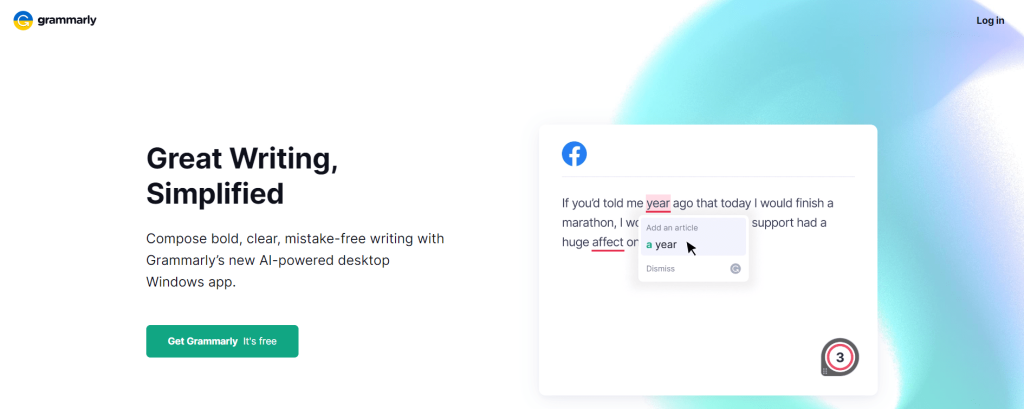
It is a mobile-friendly Grammar checker, which means it is not necessary to have a laptop or PC to access it.
Features Offered By ProWritingAid
Apart from the grammar checker tool, a variety of features are offered by ProWritingAid. To learn more about them, read on further.
1. Spelling And Grammar Checker
ProWritingAid helps you to make your content error-free by detecting spelling and grammatical errors, unnecessary punctuations, fragmented tenses, and inappropriate tenses.

2. Style Enhancement
Many writers find it difficult to maintain the style of their writing throughout their content. The style enhancement feature of ProWritingAid makes sure that the style of your content is enhanced.
3. Writing Style Report
Besides checking for spelling, and punctuation errors, ProWritingAid offers comprehensive reports on writing that provide essential suggestions regarding sticky sentences, consistency, redundancies, cliches, etc.

4. Thesaurus
Thesaurus is one of the extensive features offered by ProWritingAid that helps to determine the availability of distinct words under similar meanings.
5. Integrations
ProWritingAid can be accessed through various browser extensions such as Safari, Chrome, Firefox, Edge, etc.

Features Offered By Grammarly
Both free and premium versions of Grammarly offer a Plethora of features. Below are a few of them.
1. Plagiarism Checker
One of the crucial features offered by Grammarly is the plagiarism checker tool. It detects duplicated content and provides the link to the source.
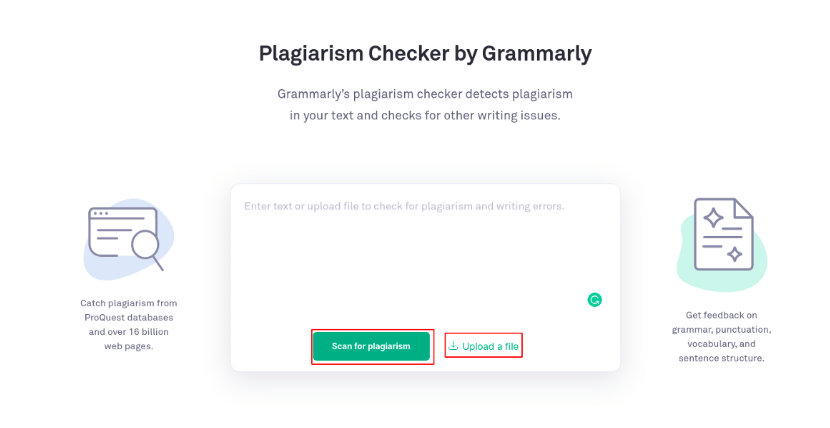
2. Tone Detection
The tone detection feature of Grammarly detects the tone of your content and provides feedback on whether the content sounds formal, casual, confident, etc.

3. Personal Dictionary
You can create your own customized dictionary by adding spelling and preferable words and use them naturally while writing the content.
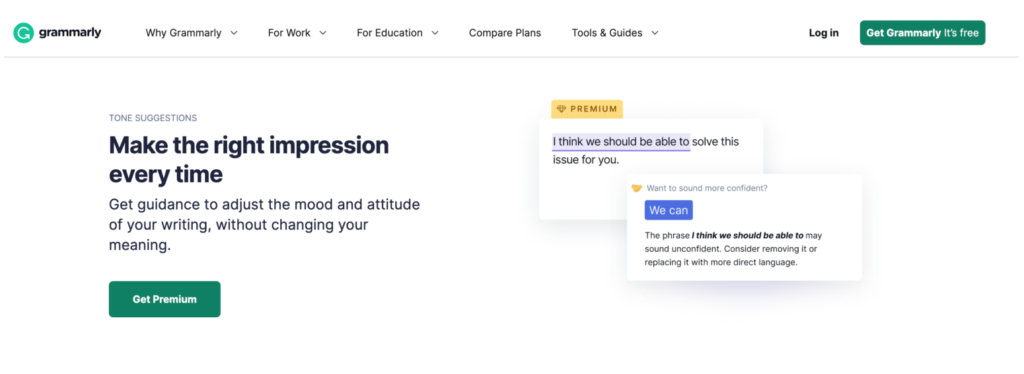
4. Set Goals
In order to make an improved version of your document, Grammarly allows you to upload the documents and set goals on the basis of style, emotion, domain, audience, etc.
5. Mobile Friendly
Grammarly is a mobile-friendly app that can be accessed on both android and iOS platforms of mobile phones.
ProWritingAid vs Grammarly: Ease Of Use
The user interface is an essential factor that plays an important role in the selection of a particular online tool.
If the user interface is complex, people won’t want to opt for it, even though the platform offers excellent features.
On using both tools, I personally felt that the user interface of Grammarly is more simple and easy to navigate than that of ProWritingAid.
ProWritingAid User Interface
The user interface of ProWritingAid is not difficult to navigate, but it may take some time to get used to it. It displays the error to the left of your screen, and suggestions are not displayed in the noticeable area.
In order to view your errors and mistakes, you are required to click a small arrow and remain suspended over the text.
Grammarly User Interface
Grammarly does not requires you to be tech-savvy to access it. It offers a clean user interface where you can simply upload your document or copy-paste your content on its website to determine the errors.
As soon as you copy-paste or upload your content, you can see the suggestions regarding errors, clarity, word choices, sentence delivery, etc., on the right side of your screen.
The browser plugins offered by Grammarly comprise the auto-correct feature that makes it easy to determine the essential suggestions.
ProWritingAid vs Grammarly: Customer Service
While writing or editing content, you may encounter several issues; at that time, it is necessary to seek help from the support team of the platforms.
Here is a quick overview of the customer support offered by ProWritingAid and Grammarly.
ProWritingAid Customer Service
ProWritingAid does not offer a contact number or a human chat box. You can find out your solutions through several FAQs available on their page, or you can simply drop your queries on the contact page of the websites.
Grammarly Customer Service
To reach out to the support team of Grammarly, you can type out your issues or queries in the search box of the page, and the solution will pop up. You can also send an email if you do not find a solution to the queries on their support page.
ProWritingAid vs Grammarly: Plagiarism Detector
It is necessary to determine the tool you are using to check plagiarism is completely accurate and reliable.
ProWritingAid offers only 60 plagiarism checks for a year, which is available only on the premium plan. You cannot opt for ProWitingAid as the most reliable and accurate Grammar checker tool.
Grammarly, on the other hand, is slightly on the high level in terms of plagiarism as it scans your content through several pages to detect plagiarism.
Pros And Cons Of ProWritingAid
To get an insight into the Pros and cons offered by ProWritingAid, read on further.
Pros Of ProWritingAid
- Offers an in-depth writing report.
- It integrates with several platforms.
- Provides customization for unique needs.
- ProWritingAid provides a thesaurus and word explorer to find suitable words.
- It also provides word plugins.
Cons Of ProWritingAid
- The free version of ProWritingAid offers limited features.
- It does not have a mobile app version for Android or iOS.
- ProWritingAids free trial is limited to only up to 500 words.
Pros And Cons Of Grammarly
Below are the pros and cons offered by Grammarly.
Pros Of Grammarly
- Grammarly offers accurate tone detection.
- It provides a desktop application and browser extension for Safari, Edge, Chrome, etc.
- Offers Genre specific suggestions.
- Provides flexibility for multiple formats.
- It also offers customizable recommendations and flexibility for multiple formats.
Cons Of Grammarly
- The plagiarism checker offered by Grammarly is not free.
- The free version has fewer features than the premium one.
- The web app of Grammarly lacks a writing tool.
The Pricing Structure Of ProWritingAid and Grammarly
Both Grammarly and ProWritingAid offer free versions through which you can use the basic tools and features; in order to access the advanced features, you will have to upgrade to the premium plans.
To learn about the pricing structure of ProWritingAid and Grammarly, scroll down to the article below.
Pricing Of ProWritingAid
The free version of ProWritingAid offers basic features and writing suggestions. To access its advanced features, you may opt for a premium subscription plan.

ProWritingAid premium subscription offers three plans provided below.
- Monthly plan: ProWritingAid’s monthly subscription will cost you around $30.
- Yearly plan: The yearly subscription plan of ProWritngAid is $120, which is monthly billed around $10 if you opt for it.
- Lifetime plan: The lifetime subscription to ProWritingAid will charge you $399, for which you can make a one-time payment.
- For Teams: ProWritingAid offers a team plan which is billed at $36.00 per month for three users, which offers centralised user management, team analytics, and around 1000 style guide rules and term base items.
Pricing Of Grammarly.
Grammarly offers two pricing plans, i.e., the Grammarly premium plan for individuals and the Grammarly premium plan for Businesses.

The individual subscription of Grammarly premium offers plans on the basis of duration as follows.
- Monthly Plan: The monthly subscription plan of Grammarly will cost you around $30.
- Quarterly Plan: The quarterly plan of Grammarly will cost you around $20 per month, leading to a payment of $60 for three months.
- Annual Plan: Grammarly’s annual subscription plan provides the most economical option and will cost you around $12 per month, i.e., $144 with a one-time payment.
- Business plan: The Business plan of Grammarly is the most efficient one and provides assistance to the team to manage their content and business and is offered at $15 for each member per month.
Related Read:
Which is Better ProWritingAid or Grammarly?
After going through the in-depth comparison of both platforms, we can say that both platforms offer exceptional features.
ProWritingAid is an efficient tool that offers several integrations and affordable pricing options.
While on the other hand, Grammarly is accurate, easy to navigate, and a highly advanced tool to help you detect errors on the basis of more than 400 factors and increases the readability of your content.
Both tools are perfect for writers, and you can pick any one among them based on your preference and budget.
But on using both tools, I would recommend opting for Grammarly would be the best option as it detects more errors and provides suggestions and has drastically improved my writing.
I hope this in-depth comparison helped you to choose between the two tools. So which one are you opting for? Let us know in the comments section below.
FAQs
ProWritingAid and Grammarly both offer various features, but on comparing both, it can be demonstrated that Grammarly is better as it offers instantaneous results, whereas roWritingAid is a bit slow. Also, the user interface of Grammarly is clean and easy to use as compared to ProWritingAid.
WhiteSmoke, Ginger, Quillbot, etc., are some of the best alternatives for ProWritingAid and Grammarly.
ProWritingAid has a free version and a premium version which you can access with a free trial period of 14 days.
You can use both ProWritingAid and Grammarly plugins together at the same time. Using both tools together will provide more suggestions and corrections for your content.