If you’re into writing, you must have heard about Grammarly.
Grammarly is a leading writing-enhancement platform that offers a range of tools and resources to help writers write with confidence.
With its comprehensive grammar and spell check, plagiarism detection, and personalized writing feedback, Grammarly is a valuable resource for writers of all levels, from students to professionals.
But with so many writing-enhancement tools available, how does Grammarly stack up against the competition?
In this review, we will closely examine Grammarly’s features, pricing, and overall performance to help you determine if it is the right writing-enhancement tool for you.
Let’s get into it!
What Is Grammarly?
Grammarly is a proofreading and grammar-checking program that serves more than just one technical purpose.
It gives real-time support to improve a piece of content’s clarity, cohesion, fluency, and vocabulary in addition to helping with spelling, punctuation, syntax, and sentence structure.
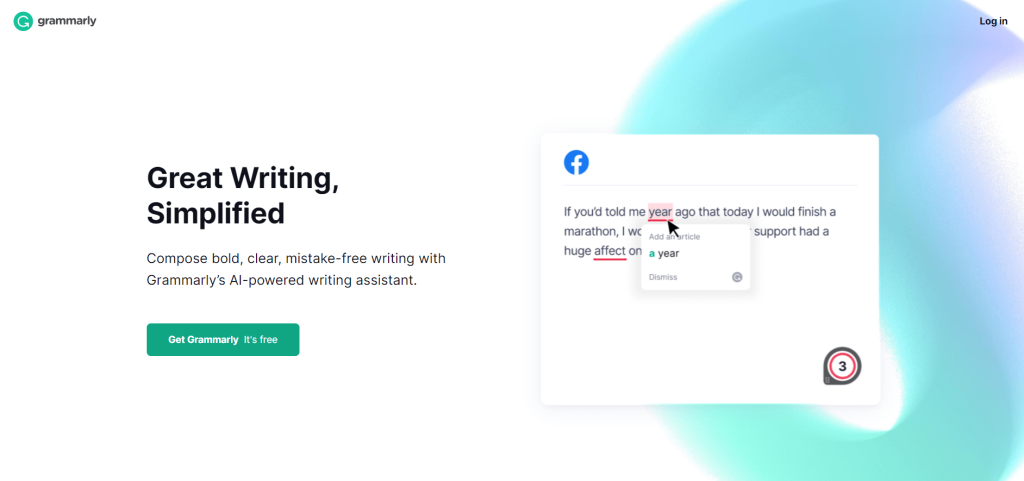
There is a reason Grammarly has emerged as the go-to writing and proofreading tool, even among journalists, thanks to its features, simplicity of use, professional-grade accuracy, and user-friendliness.
Grammarly Features
Let’s understand the platform closely with its exclusive features.
Ease Of Use
Users will find Grammarly to be intuitive and simple to use.
It is accessible for users to proofread their writing wherever they are working on it because it can be integrated into various platforms, including web browsers, Microsoft Office, and mobile devices.
Grammarly offers a fantastic user interface that gives you the ability to select and establish a target based on your audience and the content’s intended audience.
You will be prompted to select the level of formality for your writing, from formal to informal to neutral.
Additionally, it offers features like goal and domain that allow you to frame information as you wish, whether it be educational, informal, or creative.

Additionally, it gives you information on general correctness, reading interest, content clarity, and delivery ratio. You can examine your content and tone using these suggestions.
Moreover, it offers a service that offers professional content recommendations. You can either copy and paste your text into the dashboard of Grammarly or directly upload your document or file there.
As soon as you upload or copy and paste your work into Grammarly, you can choose from a list of objectives. These goals aid Grammarly in determining the style of writing you use and the target market.
Grammarly highlights in RED any suggested spelling and punctuation faults. The BLUE hue denotes the content’s lucidity.
The PURPLE color will emphasize the tone and seriousness. The green color then suggests that you may make your text more official.
The corrections proposed are obvious and simple to comprehend, and they include justifications for each one.
Grammar And Punctuation
Grammarly is a grammar and punctuation checker tool that helps users identify and correct errors in their written text.
It uses advanced algorithms and natural language processing technology to analyze text for errors and provide suggestions for corrections.
The tool checks for a wide range of grammar and punctuation errors, including subject-verb agreement, verb tense, and missing commas.
Additionally, Grammarly can provide suggestions for word choice, tone, and sentence structure to help users improve their writing style.
The Grammarly premium edition gives context to the mistakes that are identified, providing an explanation of the relevant rule and additional instances. These can help you become a better writer.
Spell Check
Grammarly’s spell-check feature is designed to identify and correct spelling mistakes in written text.
It uses a built-in dictionary to check for spelling mistakes, including commonly misspelled words, typos, and words that are used in the wrong context.
The spell checker also checks for homophones (words that sound the same but have different meanings, such as “there” and “their”) and context-specific words (such as “affect” and “effect”).

Once an error is identified, Grammarly provides suggestions for the correct spelling, so users can easily make the necessary changes to their text.
Grammarly underlines the spelling mistakes in red so that user can get the overall idea of
Writing Style
Grammarly’s writing style feature is designed to help users improve their writing style and make their text more engaging and effective.
This feature provides suggestions for word choice, sentence structure, and tone, helping users to communicate their ideas more clearly and effectively.
For example, it suggests more powerful or specific words to use in a sentence, identifies passive voice, suggests ways to make sentences more active, and provides suggestions to make sentences more concise and to the point.
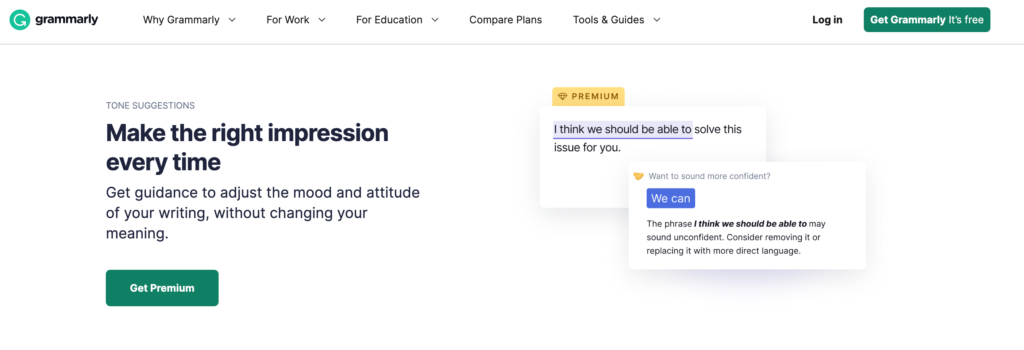
Additionally, It helps users to find the right tone for their writing, whether it’s formal or informal, depending on the context and audience.
With such an amazing feature, users can improve their readability by identifying complex sentences and providing suggestions to make them simpler.
It also can help to reduce the use of repetitive words or phrases.
Overall, Grammarly’s writing style feature provides users with a comprehensive set of tools to help improve their writing and make their text more engaging and effective.
Tone Detection
Grammarly’s tone detection feature helps to identify and adjust the tone of their writing.
Tone detection can help users to ensure that their writing is appropriate for their intended audience and context.
The feature uses natural language processing and machine learning algorithms to analyze text and identify the tone of the writing.
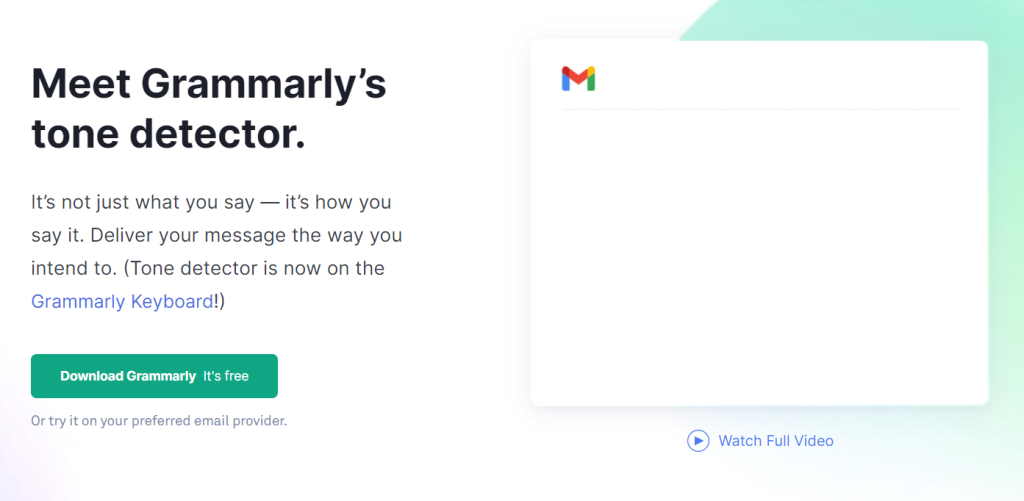
Once the tone is identified, Grammarly provides suggestions for how to adjust the tone if necessary.
For instance, if the writing is too formal, it may suggest using more casual language or the use of humor. If the writing is too informal, it may suggest using more formal language or avoiding certain colloquial expressions.
The tone detection feature can help users to ensure that their writing is appropriate for their intended audience and context; it can also assist in avoiding misunderstandings and misinterpretations.
The feature is especially useful for business writing, academic writing, and other professional contexts where the tone is important.
Engagement Checker
The Engagement Checker is a feature within Grammarly that checks for the readability and engagement of your text.
It analyzes various aspects of your writing, such as sentence length, word choice, and punctuation, and provides feedback on how to make your writing more engaging and easier to read.
Plagiarism Checker
The plagiarism checker provided by Grammarly is a tool that aids users in recognizing and avoiding plagiarism in their writing.
To find any instances of plagiarism, it compares the text to billions of web pages, academic papers, and other materials using sophisticated algorithms.
To assist users in properly attributing any information they have obtained from other sources, the plagiarism detector also offers recommendations for proper citation and reference.
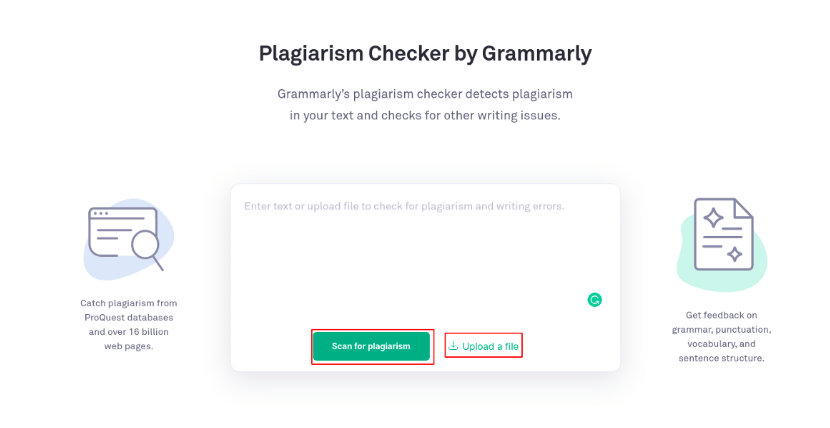
Additionally, it offers a thorough analysis on similar content and the proportion of plagiarism, enabling users to spot errors and fix them.
You can use the Grammarly browser extension or visit the Grammarly website to utilize the plagiarism checking.
Grammarly Human Proofreading
Grammarly’s human proofreading feature is an optional service that allows users to have their text reviewed by a professional editor.
The editor will review the text for grammar, punctuation, spelling, and style errors and make suggestions for improvements. The editor will also ensure that the text is clear, concise, and easy to read.
Once the text has been reviewed and corrected using Grammarly’s automated proofreading system, it is then sent to a professional editor for a final review.
The editor will review the text and make additional suggestions for improvements. The editor will also ensure that the text is clear, concise, and easy to read.
He will also correct any errors that may have been missed by the automated proofreading system and will also check for any errors in formatting, referencing, and other technical aspects of the text.
Users can choose from different levels of editing depending on their needs, such as basic proofreading, advanced editing, and Business English editing.
Overall, Grammarly’s human proofreading feature provides users with an additional level of assurance that their text is error-free, clear, and easy to read. It’s a great option for people who want to ensure that their written communication is professional and effective.
Grammarly Customer Support
Customer support for Grammarly can be accessed through multiple channels including:
Email: Users can send an email to Grammarly’s customer support team with their queries.
Online Help Center: Grammarly has an extensive online help center with articles and tutorials that cover a range of topics, from getting started to using advanced features.
Live Chat: Grammarly also offers live chat support for users who need immediate assistance.
Social Media: Grammarly’s social media pages (Facebook, Twitter, Instagram, etc.) can be used to reach out to the support team for help or to ask questions.
Grammarly’s customer support team is available 24/7 and aims to respond to all queries in a timely and helpful manner. The company also has a large community of users who can provide support and advice.
Overall, Grammarly provides comprehensive customer support to help users get the most out of their writing-enhancement platform.
How To Use Grammarly
- Grammarly Web Tool
Simply copying and pasting your text into the Grammarly online tool is the simplest method. Click “New” in the dashboard to get started. The page will then turn blank.
Wait a short while for the website to work its magic after pasting your words onto the page. In a matter of seconds, the program checks analyzes, and adjusts your writing.
- Desktop App
If you prefer to proofread your writing using a desktop application, you can do so as long as you’re running Windows or MacOS.

Visit the download page, download the app for your operating system, and then use it much like you would the internet version by following the installation instructions.
- Browser Extention
Using a browser plugin is among the simplest methods to use Grammarly.
You may access this extension by clicking a link on the homepage or by searching for Grammarly in the Chrome Web Store.
Simply add the extension to Chrome like you would any other extension, and whenever you use it on other websites, it will automatically check your writing.
This contains Google Docs for people who like Google’s word processor and Gmail, which assists you when typing an email.
- Mobile App
On your smartphone, you can use the keyboard that comes with Grammarly. Both iOS and Android devices can access this.
The program will check your writing when you create an email or text message once it is engaged.
It contains clever predictions to speed up your typing and is quite helpful if you want to catch those tiny errors that are so simple to make on phones.
The app is available for download from the Play Store or the App Store.
Who Is Grammarly Best For?
Grammarly is practically best for everyone; it is a proofreading tool that can improve anyone’s writing. It is the only precise grammar checker tool with many features to help out writers, students, and professionals. The ideal users of Grammarly are content writers, bloggers, marketers, students, publishers, authors, and anyone who writes in English. It can help you avoid the basic grammatical mistakes we do in our daily life.
If you are not a professional writer, then the free version of Grammarly is enough for you. Using Grammarly’s free version, you can correct your spelling mistakes and any grammatical mistakes you’ve made in your content. If you want to know the extent of Grammarly’s power, then you should buy its premium version because it helps you do things depending on your goals. It is the perfect grammar checking tool you can have.
Grammarly Pricing
Here are all subscriptions for Grammarly here.

Grammarly Free Plan
You can utilize Grammarly’s free plan without a time limit. It offers you a response for simple subject-verb agreement, pronoun, and punctuation checks.
But they are the only changes—basic ones. If all you use it for is verifying your copy on routine tasks like social media updates, then this is plenty.
However, choosing to access and unlock the app’s sophisticated features is something to think about if you are producing text for business purposes, online sales, academic publications, and job applications, among other things.
Grammarly Individual Plan
Individual users benefit from simply having to pay for the plan for the specific period that they will utilize it. The discounted price increases with the length of the membership.
Monthly: Monthly payment for this is $30. You only pay for the paid services while using them because you make a monthly payment.
For example, you may just utilize it to verify that your academic reports are properly written, your resumes and cover letters are error-free, and your freelance writing materials are thoroughly proofread before submission.
Quarterly: This has a monthly cost of $20. A one-time payment of $144 is required. Users who need a lengthier commitment from the app will benefit from this because they can save up to $29.90 for three months.
Annually: This has a monthly cost of $12. A one-time payment of $60 is required to complete it. The biggest discount is available when you choose the annual plan.
It is advised for users who must produce material of a high caliber, like writers, editors, and journalism students, among others.
Grammarly Business Plan
Grammarly provides a strategy for managing content for businesses. It is intended to enhance team communication across all channels, including emails and papers.
Onboarding is taken care of via the app. Even monitoring tools for managing engagements and subscriptions are available.
With its centralized billing system, quick expense and management of preferred payment methods are maximized.
Additionally, it contains user and admin management controls that are only available to businesses.
Each subscriber to the Grammarly Business plan must pay $10 per month. Each year, a bill for payment is issued. Three members (as users) are needed in order to sign up for this service.
Grammarly Student Plan
The software supports students in K–12 and higher education in strengthening good revision practices and ensuring original work.
Grammarly gives students access to the library’s website, which offers grammar tutorials, paper revision assistance, and writing and research support.

Middle and high schools, colleges, universities, and institutions of higher learning can all use this strategy.
A one-year membership plan comes with site licenses and unrestricted access to the app.
Pricing for the Grammarly EDU plan begins at $700 annually for 10 users. The cost for 20 users is $1,000 per year, while the cost for 50 users is $1,700. For a quote, get in touch with Grammarly if you have more than 50 users.
Grammarly Pros And Cons
Now that you have an overall idea about Grammarly let’s discover the Pros and Cons of this platform.
- Error Detection: Grammarly can help users identify and correct errors in their writing that they may not have noticed otherwise. It can detect many errors, including grammar, punctuation, spelling, and even style mistakes.
- Writing Suggestions: Grammarly provides suggestions for word choice and sentence structure to make writing clearer and more effective. It can also help users improve their sentence structure and make their writing more concise.
- Versatility: Grammarly can be used in various contexts, such as email, social media, and academic papers. It can be used on both Windows and Mac and has a browser extension that can be used with various platforms like Google Docs, WordPress, and more.
- Ease of Use: The user interface for Grammarly is quite straightforward and user-friendly, making it ideal for novices. Anyone can use this application to rapidly and easily edit their papers because there is no learning curve.
- API Support: Even better, developers can use Grammarly’s own API into their applications. It works with any online text editor and aids in producing writing that is grammatically sound and clear.
On the other hand, some of the cons of using Grammarly include:
- Limited Accuracy: Grammarly may not always catch every error or give the best suggestions. It’s an AI-based tool, so it may not be able to detect all the nuances of human language.
- Limited scope: Grammarly may not be suitable for more advanced or specialized writing, such as in a specific field or industry. For example, it may not be able to provide suggestions for technical or scientific writing.
- Unexpected Bugs: While using Grammarly, I had unexpected interruptions where the Grammarly editor showed invalid requests or the Grammarly Chrome extension would not accept tips as I clicked on them.
My Experience With Grammarly
All in all, Grammarly is a powerful and effective writing-enhancement platform that can help users improve their writing skills and communicate more effectively.
With its comprehensive features, including grammar and spell check, plagiarism detection, personalized writing feedback, and integration with popular writing tools, Grammarly provides users with the tools they need to write confidently.
One of the standout features of Grammarly is its personalized writing feedback, which provides users with specific suggestions for improving their writing style, tone, and word choice based on the type of writing and the audience being addressed.
This makes Grammarly a valuable resource for writers of all levels, from students to professionals.
In terms of pricing, Grammarly offers a variety of pricing plans to suit different needs and budgets, including a Student Plan that is offered at a discounted price for students.
In my experience, Grammarly is a great tool for anyone who wants to improve their writing skills. Its comprehensive features, personalized feedback, and affordability make it an excellent choice for anyone looking to take their writing to the next level.
Overall, my verdict on Grammarly is that it is a highly recommended tool for anyone who writes.
Whether you are a student, professional, or just someone who wants to improve your writing skills, Grammarly has the tools and resources you need to succeed.
What Can Be Improved
Despite its many strengths, there are a few areas where Grammarly could improve. Some of the most notable areas for improvement include:
False Positive Errors: At times, Grammarly can flag errors that are not actually errors, which can be frustrating for users.
Limited Contextual Awareness: While Grammarly provides personalized feedback based on the type of writing and the audience being addressed, it still has limited contextual awareness and may not always accurately reflect the writer’s intended meaning.
Expense: For some users, Grammarly’s pricing plans may be seen as too expensive, especially for those who only need to use the platform occasionally.
Grammarly Alternatives
Grammarly is a popular writing-enhancement platform, but it is not the only option available. Here are several
- ProWritingAid: ProWritingAid is a comprehensive writing-enhancement platform that includes features like grammar and spelling checks, style and tone analysis, and a thesaurus. It also integrates with popular writing tools like Microsoft Word and Google Docs.
- Hemingway Editor: Hemingway Editor is a writing-enhancement tool that focuses on helping users simplify their writing style. It provides suggestions for simplifying sentence structure, reducing wordiness, and improving readability.
- WhiteSmoke: WhiteSmoke is a writing-enhancement platform that includes features like grammar and spell check, style suggestions, and plagiarism detection. It also integrates with popular writing tools like Microsoft Word and Google Docs.
- LanguageTool: LanguageTool is a free and open-source writing-enhancement tool that checks for grammar and spelling errors, style issues, and contextual errors. It is available as a browser extension and as a standalone app.
Is Grammarly Premium Worth It?
In conclusion, Grammarly is a powerful and effective writing-enhancement platform that provides writers with the tools they need to write with confidence.
With its comprehensive features, including grammar and spell check, plagiarism detection, personalized writing feedback, and integration with popular writing tools, Grammarly is a valuable resource for writers of all levels, from students to professionals.
Despite its limitations, including occasional false positive errors and limited contextual awareness, Grammarly is still an excellent choice for anyone looking to improve their writing skills.
And with its range of pricing plans, including a discounted Student Plan, Grammarly is an affordable and accessible option for a wide range of users.
Overall, my verdict on Grammarly is that it is a highly recommended tool for anyone who writes.
Whether you are a student, professional, or just someone who wants to improve your writing skills, Grammarly has the tools and resources you need to succeed.