Grammarly has been my number one choice for me for editing our content. While it also comes with a plagiarism checker, I saw a lot of mixed Grammarly plagiarism reviews online.
As a Grammarly user for years, I have been using Grammarly’s plagiarism checker to run quick checks. This article will give you a complete walkthrough of our team’s collective experience with the feature.
Additionally, I have also tested Grammarly’s plagiarism checker with other tools in the market to check its accuracy.
Grammarly Discount 2024 — 20% Off
Grammarly Plagiarism Checker is one of the best plagiarism checkers.🎯
Save 20% on Grammarly premium with our exclusive offer.🔥
So, let’s dive into our detailed review!
Grammarly Plagiarism Checker: In a Nutshell
Here is a quick table to give you an overview of what the Grammarly plagiarism checker offers.
| Accuracy | Moderate |
| Rating | 3.5/5 |
| Reliability | Moderate |
| Price | Starts at $12/month with the annual plan. |
| Free version | No |
| Best for | Students, writers, researchers, and professionals |
Note: Please remember that the ratings are given based on my personal experience with the Grammarly plagiarism checker. They are not official.
Grammarly Plagiarism Checker: Pros and Cons
Let’s take a quick look at the pros and cons of Grammarly’s plagiarism detector below!
Pros
- Detects plagiarism from a wide array of sources
- Indicates the start of plagiarism via links
- Has a high accuracy of results
- Indicates originality score
- Quick detection
- It has an in-built grammar and spell checker
Cons
- Available only for content written in the English language
- It has a lag issue in the range of over 1,000 words
- A user must buy a paid plan to access the feature
- No guarantee of data theft
Grammarly Plagiarism Checker: Overview
Grammarly Plagiarism Checker is an integrated attribute of the Grammarly Pro account. This means that an individual or business automatically gets access to the tool when upgrading their account to premium from free.
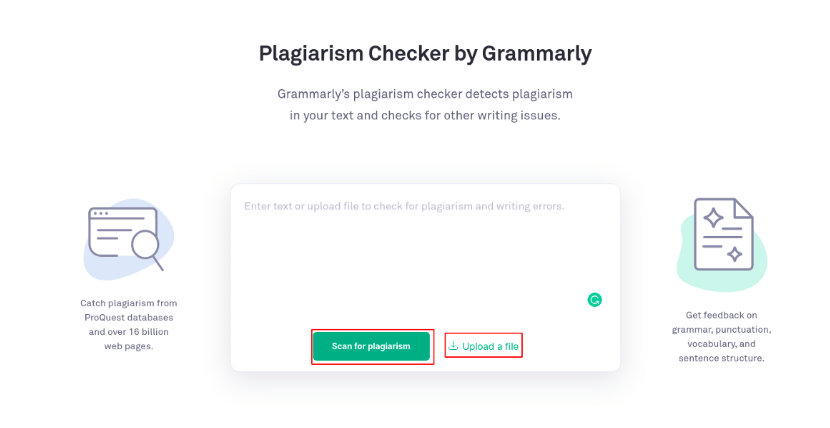
This Grammarly feature checks documents against billions of blog articles, essays, papers, and the academic database of ProQuest.
The check allows them to see if the generated content is 100% original or plagiarized. The blue underlines denote the copied content, which must be removed or paraphrased to manage the originality of the document.
The free version of Grammarly allows you to know if your content has plagiarism. However, it won’t show which part is plagiarised. In order to view that, you need to upgrade to the premium plan.
Grammarly Plagiarism Checker: Key Features
Grammarly Plagiarism Checker has become increasingly popular among users. Undoubtedly, this is due to the range of features it offers.
So whether it is an individual or a business, several people worldwide use the tool to check plagiarism. If you do not know about its qualities, let us acquaint you with some of its key features.
- Has applications and browser extensions
- Useful for students, writers, and business owners
- Two in one – proofreading and plagiarism checker
- Identifies the percentage of copied content
- Examines common and complex grammatical mistakes
- Built-in AI text generator
Grammarly, as a whole, has plenty of features. You can explore other features by reading our detailed review of Grammarly.
Grammarly Plagiarism Checker: Ease of Use
One of my favorite things about Grammarly is its clean and uncluttered user interface.
Grammarly plagiarism checker is integrated right into the writing experience and is only one tap away. Users can easily check for potential plagiarism while writing to avoid disrupting the workflow.

When you log into Grammarly and open a new doc, you’ll find the plagiarism checker at the bottom of the right-hand-side tab or “Assistant.”
Grammarly’s real-time checking ability allows you to check your content without wasting a second. The plagiarism checker instantly highlights and underlines the parts that may contain copied or similar content.
Furthermore, Grammarly plagiarism checker generates an originality report, which contains an analysis of which parts of your content are copied and shows the original sources as well. This makes it easier to cite proper sources.
Proper citations help avoid unethical writing practices and protect the authenticity of your content.
Verdict: Grammarly’s plagiarism checker is easy to use with a zero learning curve.
How Accurate is Grammarly Plagiarism Checker: Testing It Out!
Even though Grammarly’s plagiarism checker detects copied content by scanning your content and comparing it with billions of web pages, it may not be completely reliable.
There were several instances where Grammarly showed plagiarism in certain parts of the content but missed a few.
When compared with Copyscape, I found that both tools treat plagiarism differently. While Grammarly showed even the most minutely copied content, it failed to show some significant ones shown by Copyscape.
In another instance, Grammarly highlighted certain parts of my content to show plagiarism, but Copyscape did not show any.
Grammarly:

Copyscape:

Verdict: The differences between the results of the two tools is mainly due to their different algorithm and databases. I recommend using both tools to maintain your originality and avoid unethical writing practice allegations.
How To Use Grammarly Plagiarism Checker?
As I mentioned above, Grammarly’s plagiarism checker requires no learning curve.
Here is a step-by-step guide on how to use Grammarly Plagiarism Checker.
Step #1: To get access to Grammarly Plagiarism Checker, you need to buy Grammarly’s premium version, and you can save up to 20% with our exclusive discount offer. Click here to buy Grammarly Premium.

Step #2: Once you’ve bought the Premium version, go to the dashboard and click on the new/upload option.
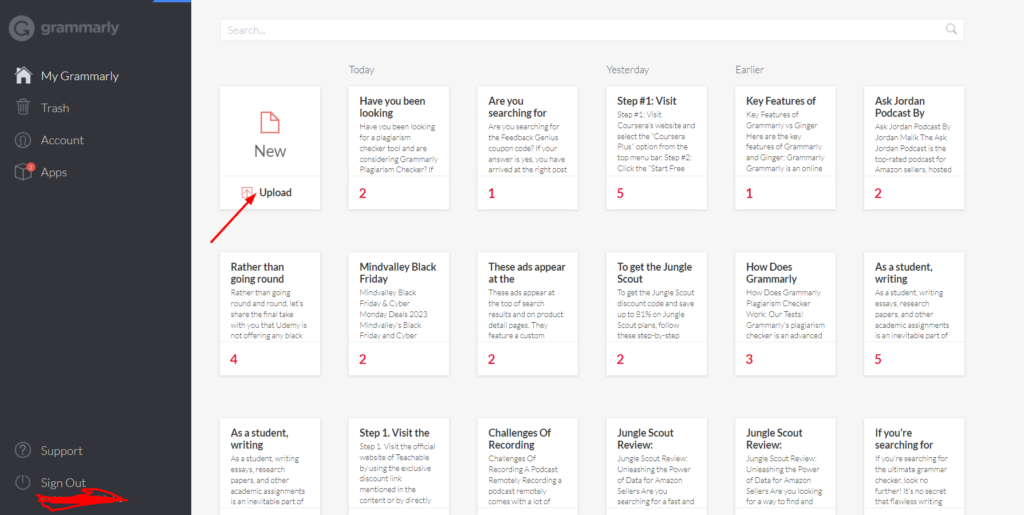
Step #3: Now paste your text or upload your document to check for plagiarism.

Step #4: It will show you the suggestions to improve your text. You can follow the suggestions to improve your text or just click on the Plagiarism option, which you will see at the bottom right of the page.

Step #5: Now, it will show you how much of your content is plagiarized, what text is showing as plagiarized, and the source of plagiarism. You can now make corrections to your content to make it plagiarism-free.

Grammarly Plagiarism Checker: Pricing
Grammarly has three kinds of plans – free, premium, and business. While the free program offers a variety of features, such as spelling, grammar, tone detection, clarity, and conciseness, the plagiarism checker isn’t one of them.
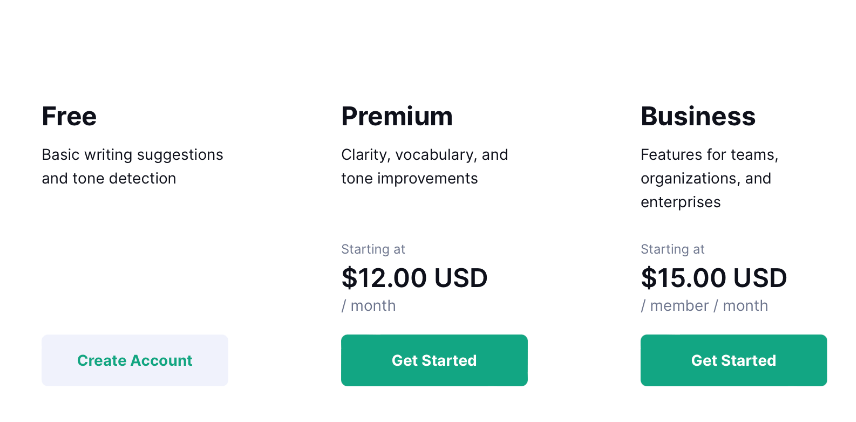
Grammarly’s plagiarism checker is available only as part of paid plans. Given below is a table for the pricing of Grammarly’s paid plans.
| Plan | Starting at | Who is it best for? |
| Premium | $12 per month | Individuals |
| Business | $15 per member per month | Enterprises, Organizations, and Teams |
You can check our detailed Grammarly pricing here.
Suppose you are a student, teacher, writer, or editor. In that case, the Premium plan is the most suitable for you since it is ideal for individual users.
However, if you are a company working with other editors and writers, I recommend you opt for the Business plan. Further, Grammarly offers volume discounts for ten or more users opting for the paid annual plans.
Does Grammarly plagiarism checker store/save your work?
Grammarly Plagiarism Checker indeed saves your work or drafts on the Grammarly Editor. However, there are no leaks of the users’ information today.
Moreover, only you can access your content, and Grammarly cannot interfere with the download and modification process. In fact, the documents that are saved on the platform, even the Plagiarism reports, are all AI-written. For more details, you can read about Grammarly’s Security policy here.
Is Grammarly Plagiarism Checker Safe?
As per Grammarly’s terms, the platform stores your data as that helps in their software development. However, rest assured that they do not sell your private information to any third party, making your information somewhat anonymous.
The best way to stay completely undercover is not to enter personal information. Regardless, if you feel unsafe, you can request Grammarly’s customer support, and the platform will delete your data as soon as possible.
To sum it up, Grammarly Plagiarism Checker is safe. It all comes down to how much information you are willing to share that adds to the platform’s risk factor.
Does Grammarly check for AI plagiarism?
Unfortunately, Grammarly does not verify whether your text is human-written or through an AI. For that, you must refer to other tools, such as Copyleaks.
However, if the AI-written content is also published by someone else, then Grammarly would likely show you that your text is plagiarised. I recommend manually editing your AI content so that it is not so blatantly categorized as AI-written.
Grammarly Plagiarism Checker: Testimonials
I have added testimonials and their experience with Grammarly Plagiarism Checker in the list below. For more detailed insights, you can check out online forums like Reddit and Quora. There, you will get both positive and negative experiences with the platform.
Grammarly Plagiarism Checker: Is it Reliable?
One of the most commonly asked questions by users regarding plagiarism checkers is the extent of their reliability. I believe Grammarly Plagiarism Checker is a reliable tool, considering the variety of databases it checks the content against.
Moreover, the detector also links the source of origin, making it even more trustworthy.

While the above is my opinion, Grammarly does not officially state that the results are accurate. In fact, the website specifies that they do not guarantee 100% accuracy.
Verdict: Grammarly is not entirely reliable, but it serves as a helpful tool to detect plagiarism.
Grammarly Plagiarism Checker Alternatives
If you are not satisfied with Grammarly’s plagiarism checker feature, other tools in the market serve the same purpose. (If not better.) In the list below, I have added 5 Grammarly Plagiarism Checker Alternatives.
So, let’s go through them one by one and decipher which ones suit your needs the most.
1. Turnitin
Source: Turnitin Official Website
Universities and schools use the tool to verify whether a student’s work is original. Turnitin runs the work across a wide range of websites and texts and reverts a report that also shows whether there is any plagiarism.
Two of my favorite Turnitin features are its integration with LMS (a learning management system) and Grademark, which helps the teacher/ mentor leave digital remarks, be it dropping comments or voice feedback on the student’s piece of work.
Price: The Turnitin price is not openly disclosed. So, if a university wants to access the platform, they must contact it personally.
However, according to Kent State University, Turnitin charges $3 annually per student.
2. ProWritingAid
Source: ProWritingAid Official Website
ProWritingAid is an easy-to-use grammar-checker tool that removes fluff words, checks plagiarism, verifies grammatical errors, and integrates with Gmail, Browser extension, and Google Docs. My favorite thing about ProWritingAid is that, unlike Grammarly, the platform can run through multiple languages without issues.
Price: Starts from $10/ Month. However, you will also get a free version.
3. Quetext
Quetext is a good option for people who want a robust and thorough plagiarism-checking tool. It has a user-friendly interface and conducts an in-depth scan of your texts to ensure originality. It is best for writers, educators, and professionals.
Price: Starts at $7.50 per month, but they also offer a free plan.
You can head over to our list of the best plagiarism checkers to check out other options.
Related Grammarly Reads
The Final Verdict: Grammarly Plagiarism Checker Review (2024)
Grammarly’s plagiarism checker is not entirely accurate. After running tests and checking with other tools, I could determine that you cannot entirely rely on it, especially if you are a writer or a marketer.
Grammarly Plagiarism Checker is ideal for users who need a quick check for their content. However, I recommend checking with other plagiarism tools in the market if you are a working professional.
You can check other plagiarism tools in the market with our handpicked list.
FAQs On: Grammarly Plagiarism Checker Review
Grammarly plagiarism checker does not come for free. You must buy the Grammarly Premium plan to access the plagiarism detection tool. The tool is generally reliable, but its accuracy may vary depending on the content. It is advised to use other tools to ensure your content is 100% plagiarism-free.
Grammarly plagiarism checker is generally suited for students, writers, and professionals. However, the platform was initially developed to fix grammar errors. Therefore, remember that its focus lies in checking grammatical errors. For more specialized accuracy, you can use Turnitin or Copyscape.
While Grammarly has an excellent spelling and grammar checker and is the best tool for detecting plagiarism, it cannot entirely paraphrase the content. If there’s a suggestion to rewrite the sentence for clarity, the device can help you rewrite it. However, if you need to reduce plagiarism by paraphrasing, you will have to do it yourself.
If we only compare the plagiarism-checking capabilities, then Turnitin is a better and more accurate tool than Grammarly. But overall, Grammarly offers better functionalities such as a grammar checker and spell checker.
No, you can not compare two documents on Grammarly plagiarism checker. But once you check your text for plagiarism on Grammarly, it shows you the results with matching texts from the web.
No, you can not access Grammarly plagiarism checker on the free version. You will need Grammarly premium to check your text for plagiarism.