Since it’s necessary for students and professionals who write with sources to know how to give references, Citations are a primary factor. However, the previously time-consuming task has become quick with the new Grammarly Citation Generator.
Tools like the Citation Generator by Grammarly offer preformatted styles to choose your citation style and auto-detecting suggestions to correct the errors when you cite the sources.
Therefore, after using it multiple times and analyzing the tool closely, I also went on public forums to collect other users’ reviews of the tool. In this article, I have put together a complete guide on Grammarly’s citation generator, along with reviewing it in detail.
However, there’s more to it than meets the eye, so let’s understand every detail from my experience with the Grammarly Citation Generator!
Grammarly Citation Generator: Overview
The Grammarly Citation Generator is a citation-generating tool for writers, students, researchers, and other professionals. It helps you cite books, articles, research papers, or assignments and creates an accurate, formatted, ready-to-use citation.
The tool is pretty easy to use, with a user-friendly interface. You can create citations in different formats, including APA, MLA, and Chicago.
The best part about the tool is that it does not include any ads or pop-ups, as seen in the case of other similar platforms. One can cite books, articles, websites, videos, etc.
The tool is still in its beta version, but can work on the following websites:
- Google Docs
- Microsoft Word
- Gmail
- Outlook
- Google Spreadsheet
- Google Chrome
- Safari
- Firefox
It works as a real-time writing assistant, providing you with flawless citations as you do your research.
Bonus: If you want to know more about Grammarly? Well, check our detailed Grammarly review here.
Grammarly Citation Generation: How Does It Work?
Grammarly’s citation generator is a handy, easy, super fast tool that helps to create accurate citations. You can create a list of citations of any article, book, or document you’re working on.
When you’re researching a topic on a particular website, the Grammarly citation icon appears in the bottom left corner. By tapping on the icon, you can quickly generate a citation, all formatted and ready for you to copy, paste and use in your document.
Grammarly’s citation generator can identify the passages you may need to show references for and shows you the sources. This way, you can avoid accidental plagiarism and losing credibility for your work.
Also Read: For more details on switching to Grammarly, check our post-GrammarlyGO Review here.
How To Use Grammarly’s Citation Generator? (A Step-By-Step Guide)
The steps to use Grammarly’s citation generator are extremely easy and can be used by anyone, regardless of how less tech-savvy they may be.
Step 1: Install Grammarly’s extension on your browser. You can do so by clicking on this link.
Step 2: Visit the website that you need for your research.
Step 3: Tap on the Grammarly citation generator icon to get a citation based on your style.
Step 4: Grammarly will generate the citation. You can copy and paste it into your document.
Note that the Grammarly citation generator is not available in every region. You can use the manual citation generator if it is unavailable where you live.
To generate citations manually using Grammarly, follow these steps:
Step 1: Visit the Grammarly citation generator by clicking on this link.

Step 2: Enter the details. Choose your citation style and source, and fill in the other details.

Step 3: Once done, click on Copy Citation.
Congratulations! You have successfully created a citation using Grammarly.
Benefits Of Grammarly Citation Tool
Grammarly citation tool ensures your content remains flawless and free of plagiarism. However, there are various other benefits to enjoy as well.
- It provides accurate and reliable results.
- It saves time during research.
- It is easy to use alongside research. The manual tool is also simple to use.
- The tool provides a detailed report of the reference you are using.
- Customizations allow you to get citations based on your need.
- It is free of cost and comes with your Grammarly subscription.
- Recognizes formatting mistakes and provides suggestions.
Limitations Of Grammarly Citations Tool
The only limitation I have come across while using the Grammarly Citations tool is that it gives you only a few options of styles to choose from. However, it might help you make the citations more precise and flawless.
Also, I’m sure this little drawback won’t be there in the future, and we’ll have a bigger collection of styles to create citations with.
How To Use Citation Style Formatting?
Citation style formatting is a premium feature offered by Grammarly that scans your articles and pages to find citation errors and suggest corrections.
This feature is a premium one because it auto-detects the citation errors instantly after scanning the content.
It simply observes and adjusts the citation styles if they are not consistent, and Viola, YourCitation formatting is fixed.
The styles that this feature can check citations for are MLA, APA, and Chicago. It’s also available in the Grammarly Editor tool. Now you know why Citation style formatting is so easy, as it requires zero effort from the writer.
It’s because of tools like the Grammarly Citations generator and the other writing assistance features that Grammarly has become a complete package.
That being said, you can find out more about Grammarly and all of its tools from this Grammarly review I have covered.
What Citation Styles Are Useful To Students?
While creating citations, you need to pay attention to many factors, methods, and procedures. Based on your field of study and university, you might have to learn several types of styles and types of writing your articles.
However, it’s a bit of a tough job to do that since there are multiple reference styles that other universities and colleges use worldwide. Each has its own unique laws, rules, and guidelines.
To be precise, most of the universities use the following Citation styles:
- APA – American Psychological Association style – for programs based on the sciences, education, psychology, and
- MLA – Modern Language Association style – for the humanities
- Chicago or Turabian style for articles based on business, fine arts, and history subjects.
A few other referencing styles are also used worldwide, which you might find out after reading papers by big universities.
The styles mentioned above are north and south poles while formatting. For instance, some of these styles include making footnotes, and others require you to write the date and author’s name in the text.
This means you need to be aware of the different styles to show proper citations that make learning references easier.
How Does The Grammarly Citation Tool Encourage Academic Success?
Grammarly and its tools are trusted by by thousands of universities and colleges worldwide when it comes to helping students grow.
Just like Grammarly’s writing assistance tool, the Grammarly Citation Generator is the first preference of many teaching faculties and students for citing sources in their write-ups.
Specifically, the Grammarly Citation tool has encouraged students in their academic success in the following ways:
1. It Allows Students To Focus On The Bigger Task.
This new citation tool by Grammarly helps students cite sources automatically without mistakes by generating entire citations that are also in-text.
It actually saves a lot of time for students and allows them to write without getting interrupted and deliver their best work.
This tool is also available with the Grammarly extension, which generates citations for the online sources you choose with just one click.
This gives students a lot of time to focus on doing their research and writing work without getting interrupted by the citation process.
Plus, these citations are pre-formatted, where you can choose the citation style suitable for their work.
2. Gives Relief To Students
Students are no longer required to make citations by themselves for each source they add to their thesis. Therefore, it’s a relief for students as wrong citations won’t impact their grades anymore.
Furthermore, instructors can spend less time going over citation guidelines with fresh cohorts each year because Grammarly provides real-time feedback on citation style formatting while students write.
Students can finally believe they did everything perfectly after writing a paper after this whole process.
However, further tips and advice from Grammarly can highlight typical formatting errors like deleted parentheses, missing commas, and even copy/paste errors.
3. Helps Students To Achieve
Grammarly offers a variety of tools to enhance student accomplishment, including citation style formatting and auto-citations, so that students may concentrate on communicating their main ideas.
Grammarly is dedicated to creating and releasing new tools to assist students in improving their writing in order to enhance academic performance and professional readiness.
These capabilities can check spelling, grammar, punctuation, full sentence rewrites, and word choice.
Grammarly Resources:
- Grammarly Black Friday
- Grammarly For Firefox
- Grammarly For Desktop
- Grammarly Readability Score
- How To Cancel Grammarly
- How To Add Grammarly To Word
- Grammarly For Business
- Grammarly For Opera
Conclusion: Grammarly Citation Generator 2024:
After personally testing the Grammarly Citation Generator for many of my articles, I’m confident about its accuracy and seamlessness.
I have used many tools on the web till now, but this Citation tool by Grammarly has actually helped me plenty of times while citing my source. Moreover, preformatted styles make your job 10 times easier.
Not only professional writers but also university and Ph.D. students are able to deliver professional-looking work and get good grades.
Lastly, I would like to tell you that despite being in the beta phase, the Grammarly Citation Generator is doing a pretty good job. However, we can expect this tool to have more styles and features in the near future as it keeps evolving!
FAQs
Currently, Grammarly’s citation generator only offers three styles– APA, MLA, and Chicago. However, it is still in its beta version and has plenty of room for improvements and updates.
The Grammarly citation tool does not cost anything apart from your Grammarly subscription. You don’t have to pay additional money to use the tool. However, you do have to subscribe to the app’s premium version.
Yes. To create a citation, you simply need to enter the author’s name, book name, and publication date, and Grammarly generates a formatted citation.