Even though it’s the most popular, Grammarly isn’t the only tool in the market that helps you improve, edit, proofread, and guide while writing. Particularly, some of the best Grammarly Alternatives I have tried are pretty advanced and future-oriented.
As a writer, I need to explore many content writing assistant tools to proofread my work and improve with the suggestions.
Therefore, while on a hunt to find the best one that suits my working process, I found some underrated and hidden gems that are further in the game.
If you are simply looking for an alternative to Grammarly due to its expensive pricing, we have an exclusive Grammarly discount & coupon that will help you save up to 20% on your plan!
So, based on factors like affordable pricing, extra features, tool integration, learning guidance, and Data privacy, I’ve chosen the Top 17 Best Grammarly Alternatives that will blow your mind.
For a quick verdict, here are my top three choices from the list that provide everything as Grammarly and more:
- ProWritingAid – $10/month
- Ginger – $13.99/month
- WhiteSmoke – $3.47/month
List Of The Top 17 Best Grammarly Alternatives
Now that you know a little bit about my first choice for a Grammarly alternative, let’s check out the top 17 Best Grammarly Alternatives. First, we’ll take an overview of the list and then dive into details individually.
| Rank | Best Grammarly Alternatives | Best For? | Free Version/Free Trial | Rating |
| 1. | ProWritingAid | Best for overall performance | Yes | 5/5 |
| 2. | Ginger | Best for both – Desktop and Smartphone | No | 4.8/5 |
| 3. | WhiteSmoke | Best for plenty of templates | No | 4.7/5 |
| 4. | QueText | Best for an affordable tool | Yes | 4.7/5 |
| 5. | Hemmingway | Best for shortening sentences | yes | 4.6/5 |
| 6. | JasperAI | Best for big organizations | Yes | 4.5/5 |
| 7. | Writer.com | Best for User-friendly interface | Yes | 4.5/5 |
| 8. | Language Tool | Best for a free resource | Yes | 4.3/5 |
| 9. | Sapling.ai | Best for improving writing styles | Yes | 4.3/5 |
| 10. | PaperRater | Best for Multiple Languages | Yes | 4.2/5 |
| 11. | Readable | Best for improving readability | No | 4/5 |
| 12. | Wordtune | Best for summarizing content | Yes | 4/5 |
| 13. | Reverso | Best for Translating into foreign languages | Yes | 3.9/5 |
| 14. | Slick Write | Best for simple user interface | Yes | 3.7/5 |
| 15. | Linguix | Best for a Plugin | Yes | 3.7/5 |
| 16. | Sentence Checkup | Best for a Basic tool | Yes | 3.5/5 |
| 17. | ClickUp | Best for | Yes | 3.5/5 |
1. ProWritingAid
As a Grammarly alternative, ProWritingAid offers several key benefits and capabilities that make it an attractive option for writers of all levels.
ProWritingAid offers advanced grammar and style checking, identifying and suggesting corrections for grammar errors, awkward phrasing, and sentence structure.
It provides writers with a wealth of insights and suggestions to help them improve their writing, including suggestions for readability, word choice, and tone.

You get real-time editing as writers type, allowing them to see suggestions and corrections as they write.
Moreover, a wide range of writing templates are available to help users get started, including templates for blog posts, fiction writing, and more.
Also, ProWritingAid integrates with popular word processors and text editors, including Microsoft Word, Google Docs, and Scrivener.
In addition to such features, ProWritingAid also offers a wide range of reports, including a writing style report, grammar report, and thesaurus report, which provide users with detailed insights into their writing and suggestions for improvement.
Overall, ProWritingAid is a powerful and comprehensive writing tool that offers many of the same features as Grammarly and is a great option for those looking for a Grammarly alternative.
Bonus: You can dive into our detailed comparison between ProWritingAid and Grammarly to know how they stand against each other!
Pricing Plans:
| Plan | Monthly Pricing | Yearly Pricing |
| Free Plan | – | – |
| Expert Plan | $10/month | $120/month |
| For Teams | – | Individual: $10/monthTeams: $36.24/month (3 users)Enterprise: Custom |
Key Features
- Identifies grammar errors and suggests corrections.
- Analyzes writing style and suggests ways to improve readability and flow.
- Identifies and highlights words used too frequently.
- Provides synonyms for words to expand their vocabulary and avoid repetition.
- Identifies missing or weak transitions between sentences and paragraphs
- Analyzes the readability of text
- Generates detailed reports on writing style, grammar, pacing, readability, and more
- ProWritingAid also has a desktop application and a Chrome extension
2. Ginger
Ginger is a tool that checks your writing for both common and obscure grammar and spelling issues, so you don’t have to.
Ginger supplies you with all the resources you require to polish and tighten up your blog articles and instructs you on specific faults and the solutions it offers.
You may improve your writing skills by using this grammar and spell-checking tool while also saving yourself the time and hassle of fussing over mistakes.
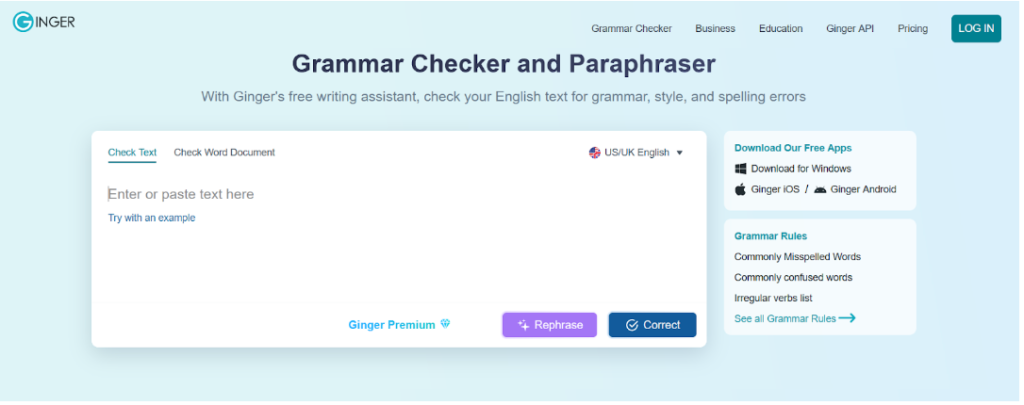
Additionally, Ginger software fixes spelling, grammatical, and punctuation errors while also assisting you in improving your content by providing synonym suggestions and further information about the chosen term.
Indeed, it is a versatile writing tool for desktop and mobile devices. A grammar checker built into the program offers ideas and corrections as the user types.
With Ginger, you have access to a tool that enables you to minimize repetition by rephrasing sentences in various ways.
Furthermore, a dictionary is always nearby so you can confirm the appropriateness of a word in a sentence or phrase.
Want to know how they both stand against each other? Read our side-by-side comparison between Grammarly and Ginger.
Pricing Plans:
| Plan | Pricing |
| Monthly | $13.99/month |
| Quarterly | $11.9/month |
| Annual | $12.48/month |
| 2 years | $9.99/month |
| Ginger Teams | $4.99/month/member |
Key Features
- Utilize Grammar Checker to write with total assurance.
- With the sentence rephraser, experiment with several wording options for your text.
- Hire a personal trainer to help you improve your English.
- Utilize Text Reader to hear your written text aloud.
- Apply translation to communicate in 50 different languages.
- Use the dictionary to learn the true meaning of words.
- With a spell checker, no more spelling errors.
- Apps for iOS and Android that use Ginger.
- Android Ginger keyboard application.
3. WhiteSmoke
Another great alternative to Grammarly is WhiteSmoke. It is a grammar checker that runs on old-school software and still works really well.
WhiteSmoke was launched back in 2002, and it helps you edit any punctuation and grammatical mistakes in your text. It also offers more than 100 templates, a spell checker, and a plagiarism checker.
Some might feel that the interface of WhiteSmoke is outdated and dull, but it can do the job perfectly. So you don’t need to worry about its interface because it is more than capable.
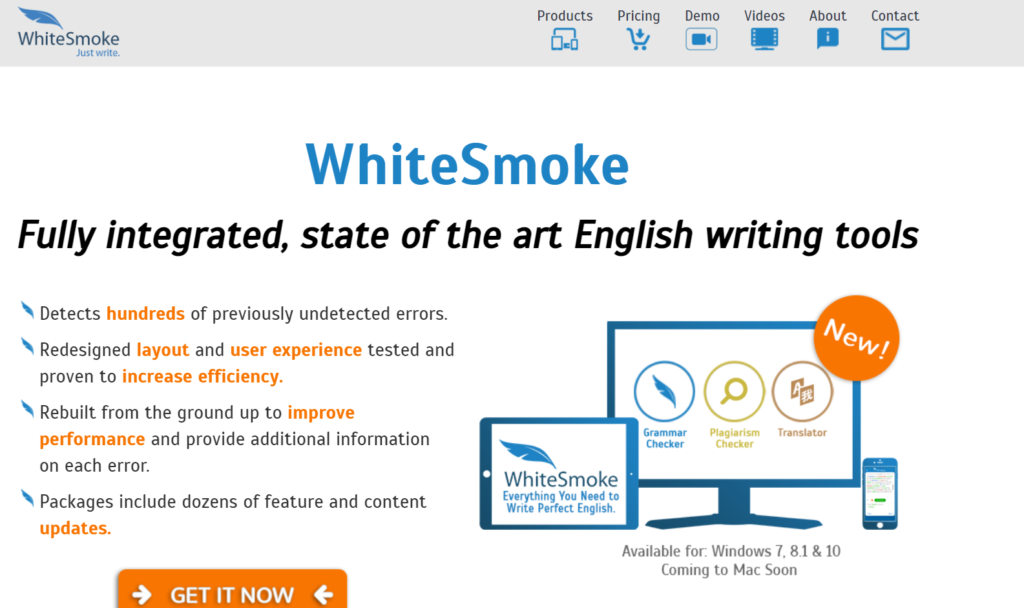
Most of WhiteSmoke’s features are similar to Grammarly, but it offers better functionalities than Grammarly in many areas.
One of the best features of WhiteSmoke is its translator tool, which can translate any text into 55 different languages. It also shows you the meaning of each translated word.
The only downside to WhiteSmoke is that there is no free version available, which makes it difficult for people to know its capability without investing in it.
You can use WhiteSmoke on Google Docs, Safari, Firefox, Chrome, and MS Office. It is also a lot cheaper compared to Grammarly.
Dive into our Whitesmoke vs Grammarly comparison to see the difference and understand which one is right for you!
Pricing Plans:
| Plan | Yearly Pricing | 3-year Pricing |
| Web | $5/month | $3.47/month |
| Premium | $6.66/month | $5.55/month |
| Business | $11.50/month | $8.82/month |
Key Features
- Identifies errors and gives additional info on each error.
- The latest update has replaced the old layout
- Over 100 text templates to help you start writing with WhiteSmoke right away.
- Use tutorials and guides of WhiteSmoke to improve your writing.
- It can translate text into 50+ languages and proofread it.
- You can improve your text style using the style checker of WhiteSmoke.
- WhitSmoke can create a report of your content in just a click.
- Intuitive and User-friendly UI
4. QueText
Quetext is a popular grammar-checking and plagiarism-detection tool that provides writers with the tools and resources they need to write with confidence.
It is a suitable alternative to Grammarly for writers who are looking for a powerful and affordable writing-enhancement platform.
Quetext provides a grammar and spell checker that identifies and corrects mistakes in writing, including grammar errors, spelling errors, and typos.

Its plagiarism detection tool scans your writing to ensure that it is original and not copied from other sources. This is a crucial tool for students, professionals, and anyone who needs to ensure that their writing is original and free from plagiarism.
Moreover, it integrates with popular writing tools like Microsoft Word, Google Docs, and Google Classroom, making it easy to use and accessible to a wide range of writers.
All in all, it can be a great Grammarly alternative for writers who are looking for a powerful and affordable writing-enhancement platform.
Pricing Plans:
| Plan | Monthly Pricing | Yearly Pricing |
| Free Plan | – | – |
| Essential Plan | $10.49/month | $71.99/year |
| Professional Plan | $20.99/month | $143.99/year |
| Enterprise Plan | $52.49/month | $359.99/year |
Key Features:
- Compares text against a database of millions of web pages and academic papers to identify potential plagiarism.
- Provides a detailed report of potential plagiarism in a document
- Can check plagiarism in a variety of file formats, including Microsoft Word, PDF, and plain text.
- Integration with Google Drive, Microsoft Office, and Canvas
- Allows users to set the sensitivity of the plagiarism checker, exclude certain sources, and set up custom folders for checking.
- Allows you to check multiple documents at the same time.
- Provide you with an API for integrating their service to your website or application.
5. Hemmingway
Hemingway is a writing tool and editing platform that aims to help users improve their writing by offering suggestions and highlighting areas for improvement, much like Grammarly.
The platform analyzes text for readability, conciseness, and clarity and provides suggestions for making the writing more concise and easy to understand.
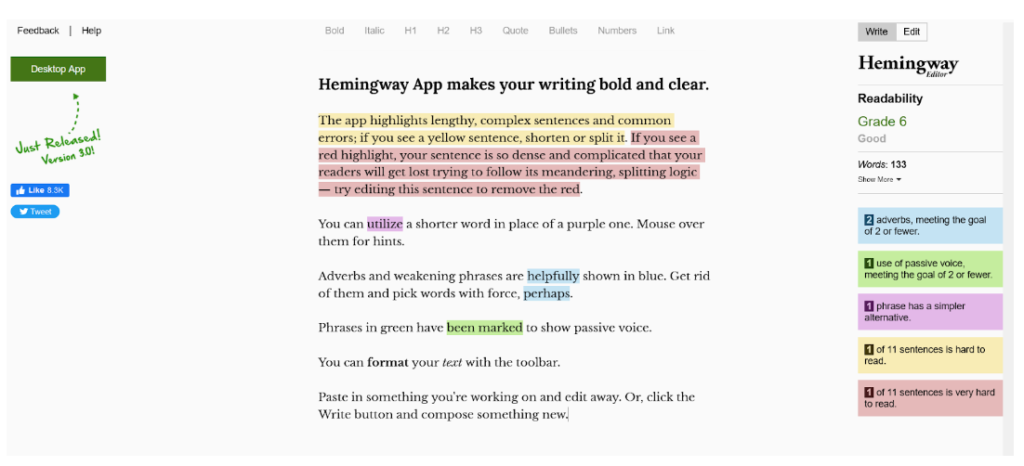
It also offers suggestions for simplifying sentences, reducing passive voice, and avoiding commonly misused words and phrases.
Hemingway provides a distraction-free writing environment and offers a range of formatting options to help users create clean, well-structured documents.
In this sense, Hemingway can serve as an alternative to Grammarly for those looking for a writing tool to help improve their writing style and make their documents more effective.
We tested both tools and reviewed them. Head over to our comparison of Hemingway vs Grammarly to see how it can be a better alternative.
Pricing: $19.
Key Features
- Analyzes text and highlights areas that are difficult to read, such as long sentences, complex words, and passive voice.
- Suggests simpler words and phrases to improve the readability of the text.
- Checks for grammar errors, including subject-verb agreement, comma splices, and run-on sentences.
- Highlights adverb use, passive voice, and complex sentences.
- Allows users to format their text with headings and lists, making it easier to read and understand.
- Shows the number of words in a document and the estimated reading time.
- Allows users to export their writing to various file formats, including .txt, .docx, and .pdf
- Integrates with other software such as Grammarly, Google Docs, and WordPress.
6. Jasper AI
JasperAI aims to help users improve their writing by providing real-time grammar, spelling, and style feedback.
One of the key differentiators of JasperAI is that it’s built specifically for businesses and enterprise users.
It offers advanced features such as the ability to customize the writing guidelines and suggestions to meet the specific needs of an organization, team, or individual.
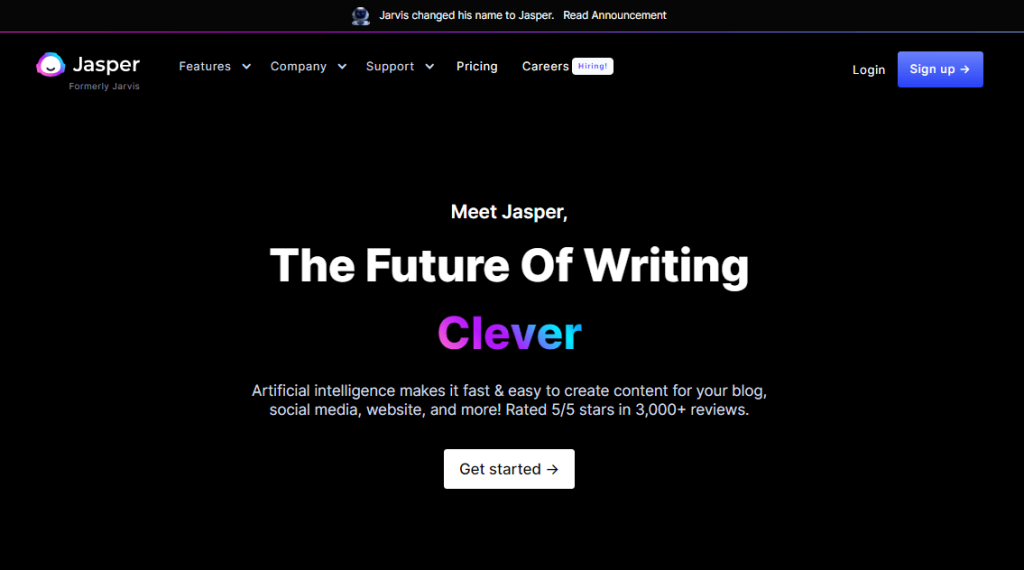
Additionally, JasperAI provides more in-depth feedback on writing style, tone, and readability, making it a comprehensive solution for businesses looking to improve the quality of their written communications.
Another major difference between JasperAI and Grammarly is the integration with popular productivity tools.
JasperAI integrates with common workplace tools like Slack, Microsoft Teams, and Google Workspace, making it easier for teams to use and benefit from writing suggestions.
Pricing Plans:
| Pricing | Plan |
| Boss mode | $59/month |
| Business Mode | $499/month |
Key Features
- Identifies grammar errors, suggests corrections, analyzes writing style, and suggests ways to improve readability and flow.
- Suggests synonyms and antonyms to help users expand their vocabulary and avoid repetition.
- Provides suggestions to improve sentence structure and wording.
- Uses machine learning to adapt to the user’s writing style and preferences over time.
- JasperAI can be integrated with Microsoft Office, Google Docs, and other popular writing tools.
- Multi-language support.
- Generates reports on grammar, style, vocabulary, and readability.
7. Writer.com
Writer.com is a web-based writing platform that provides editing and proofreading services to its users.
Writer.com offers several key features and benefits that set it apart from Grammarly.
Firstly, it has a more comprehensive and user-friendly interface, making it easier for users to access and use its tools.
Additionally, its editing and proofreading services are performed by human editors, ensuring a higher level of accuracy and personalization.
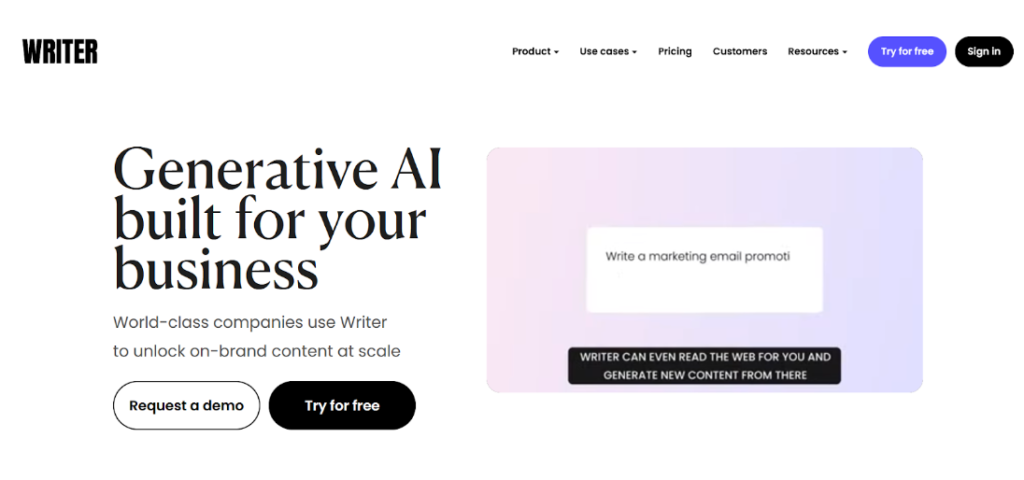
Another key feature of Writer.com is its integration with a range of file types, including Microsoft Word, Google Docs, and PDFs, allowing users to upload and edit their documents easily.
It also has an advanced plagiarism checker that helps users avoid unintentional plagiarism in their writing.
Moreover, Writer.com has a wider range of writing styles, including academic, technical, and creative writing, making it a versatile tool for different types of writing projects.
It also offers a more personalized approach to writing, allowing users to receive feedback on specific aspects of their writing, such as structure, tone, and style.
Pricing Plans:
| Plan | Monthly Pricing | Yearly Pricing |
| Team Plan (1-5 people) | $18/per user/month | $162/per user/year |
| Enterprise Plan | Custom | Custom |
Key Features
- Provides a clean, distraction-free writing environment that helps users focus on their writing.
- Allows multiple users to work on the same document in real-time.
- Offers a robust document management system, allowing users to organize their writing projects, save documents in the cloud, and access their work from anywhere.
- Supports the Markdown formatting language.
- Provides users with helpful writing insights, such as word count, reading level, and suggestions for improvement.
- Allows users to export their documents in a variety of formats.
8. LanguageTool
LanguageTool is a free and open-source grammar and style checker that helps writers identify and correct writing errors in their text.
It is designed for writers of all levels, from novice to professional, and it provides a range of features and tools to help writers improve their writing skills.
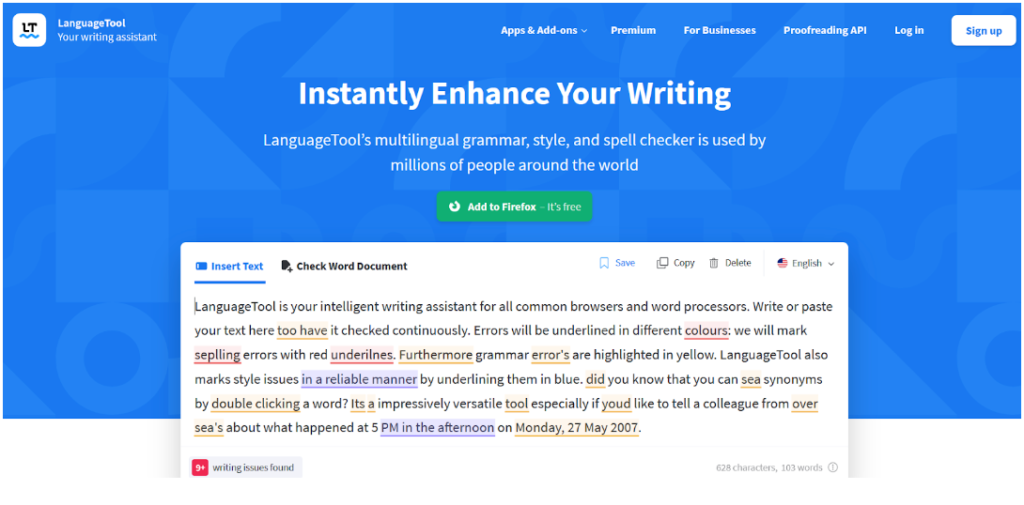
Moreover, it integrates with a wide range of writing applications, including Microsoft Word, Google Docs, LibreOffice, and more.
This makes it easy for writers to access and use the tool without having to switch between multiple applications.
In addition to features, LanguageTool also provides writers with access to a range of writing resources and tools, including a blog with writing tips and tricks, a forum for writers to connect and share ideas, and more.
Pricing Plans:
| Plan | Monthly Pricing | Yearly Pricing |
| Free Plan | – | – |
| Individual Plan | $4.99/month | $59.90/year |
| For Teams | 9,48 € / month | 113,80 €/year |
Key Features
- Identifies and suggests corrections for grammar errors, such as subject-verb agreement, sentence structure, and punctuation.
- Offers suggestions for improving the style of writing, such as avoiding passive voice, redundant words, and awkward phrases.
- Supports over 20 languages, including English, German, French, Spanish, Russian, and more.
- Allows users to create custom rules to fit their specific writing needs
- Provides real-time checking as users type, allowing for fast and efficient editing.
- Integrates with popular word processors and text editors.
- Offers API access, allowing developers to integrate the tool into their own applications and websites.
9. Sapling.ai
Sapling AI uses advanced natural language processing technology to provide real-time suggestions and corrections for grammar, spelling, punctuation, and more, making it easy for writers to improve their writing.
Plus, it offers the ability to customize their writing preferences and set the level of detail they want to receive for each writing error.
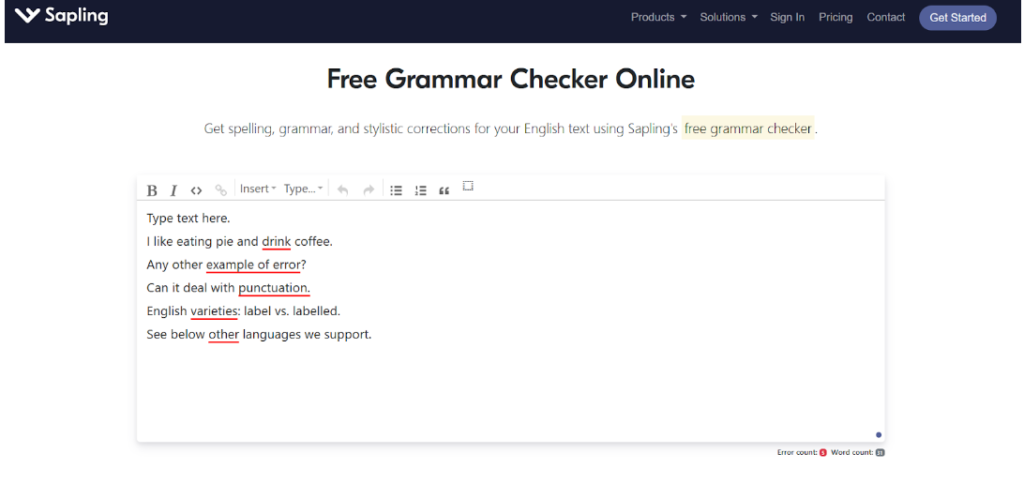
This allows writers to focus on the areas where they need the most help and to fine-tune their writing to meet their specific needs.
Pricing Plans:
| Plan | Pricing |
| Free | – |
| Pro Plan | $25/month |
| Enterprise Plan | Custom |
Key Features
- Grammar and spell-checking are top-notch.
- Automate frequent phrases to save time, and then expand them with search and shortcut extensions.
- Very similar to Gmail autocomplete but accessible through browser extensions for any web application.
- Personalized dictionaries, mistakes, and models.
- Only grammar checker with a no-data-retention policy or on-premise/self-hosted deployment options.
- Available for Chrome, Edge, and Firefox as a browser extension.
- Extensions for Google Docs, Google Slides, and Outlook.
- There is a pop-up provided for quick copy-editing.
10. PaperRater
PaperRater is an online tool designed to help users improve the quality of their writing.
It uses natural language processing and machine learning algorithms to analyze text and check for grammar, punctuation, spelling, and vocabulary errors, as well as for writing style and readability.
One of the key features of PaperRater is its grammar and spell check. It analyzes text for grammar, punctuation, and spelling errors and provides suggestions for corrections.

PaperRater uses artificial intelligence algorithms to evaluate text for readability, sentence structure, and word choice.
The tool will highlight sentences that are hard to read and suggest simplifications, making your writing more clear and effective.
PaperRater also includes a plagiarism checker, which scans text against a database of web pages, academic papers, and other documents to check for plagiarism.
It provides a score for grammar, writing style, and vocabulary, allowing users to track their progress and identify areas for improvement.
Users can also view detailed reports of the analysis, including a summary of errors and suggestions for corrections.
Finally, PaperRater is available in multiple languages, including English, Spanish, French, German, and Italian, making it accessible to speakers of different languages.
Pricing Plans:
| Plan | Price |
| Basic Plan | Free |
| Premium Plan | $11.21/month$71.55/year |
Key Features
- Because the paper rater’s grammar checker is AI-powered, it can quickly identify grammatical problems.
- When you run your content through the plagiarism checker, it demonstrates the originality of your work.
- Get writing tips to help you write better.
- On the paper grader, the scoring method displays your writing grade.
- When you check your text for plagiarism, the screen will show any matching text.
Still looking for more options? Head over to our handpicked list of top AI grammar checkers!
11. Readable.
Readable is basically made to help you improve the readability of your content with the help of algorithms such as Flesch-Kincaid and Gunning-fog.
It acts as a tool that can be used to find issues like adverbs, passive voices, and other grammatical errors while helping you improve your writing style.
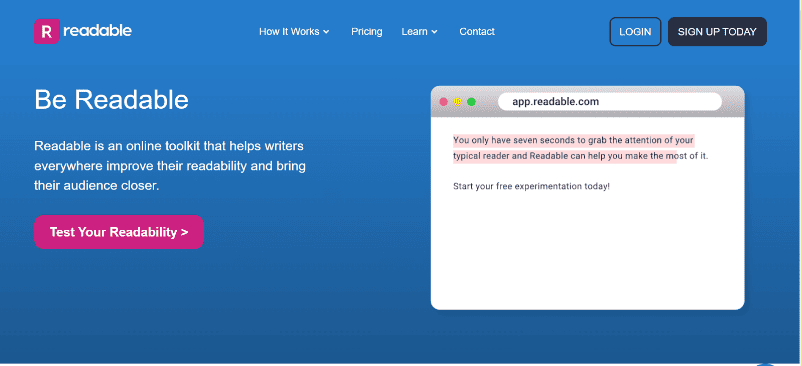
The best feature offered by Readable is its ability to check URLs and provide analysis of the web pages. However, only users with access to the premium version are allowed to see the full version history of your URLs and see the URL score.
If you have a blog or website like me, you can use this tool to your advantage and optimize your content.
Most importantly, there is no free version of Readable, only a free trial of 7 days on the Content Pro plan.
Key Features:
- Grammar checker
- Style checker
- Readability test
- Keyword density tool
- Supported on the web, documents, and emails
- URL Analysis
- Integrations with Dropbox and Slack
- Supports multiple English dialects
Pricing:
| Plan | Monthly Pricing | Yearly Pricing |
| 7-day Free Trial | 0 | – |
| Content Pro | $8/month | $48/year |
| Commerce Pro | $48/month | $288/year |
| Agency Pro | $138/month | $828/year |
12. Wordtune
Wordtune is an AI writing assistant like Grammarly, plus a summarizer and rewriter that runs on generative AI. This implies that it can do more than just rewrite the instructions you give it; it can genuinely generate original thoughts or copies.
Its assortment of templates for blog headlines, LinkedIn postings, and email newsletters greatly expedites the composing process.
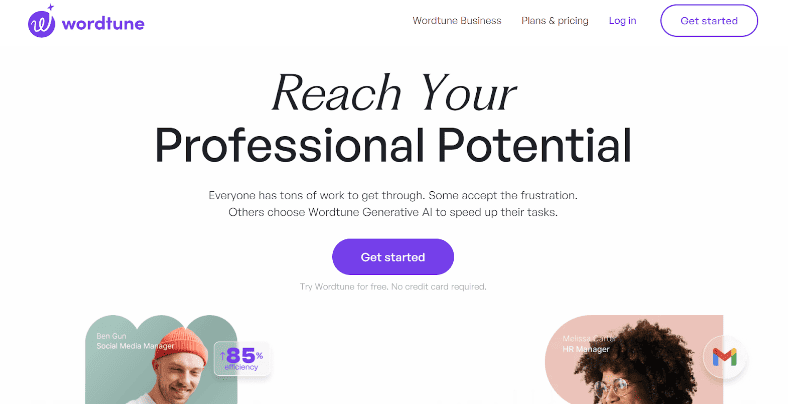
Some of the best qualities of this tool are summarizing YouTube videos, blogs, and notes into written content. Plus, the writing suggestions are given by AI based on your own unique writing style.
That being said, when I said about having unique features, I had Wordtune’s summarizer in mind, which blew my mind.
Key Features:
- Multiple rewrite recommendations for sentences.
- Highlight phrases to get synonyms.
- Chrome Extension
- Online Editor
Pricing:
| Plan | Monthly Pricing | Yearly Pricing |
|---|---|---|
| Free | 0 | – |
| Premium version | $24.99/month | $119.88/year |
13. Reverso
The most significant use of Reverso is as a translation tool because it can help you translate content into 14 different languages. It will suggest synonyms and give you instances of the text once it has finished translating.
Furthermore, by noticing the form of the verb for nearly 10 languages and listening to texts read loudly by local voices, you can get better at speaking foreign languages.
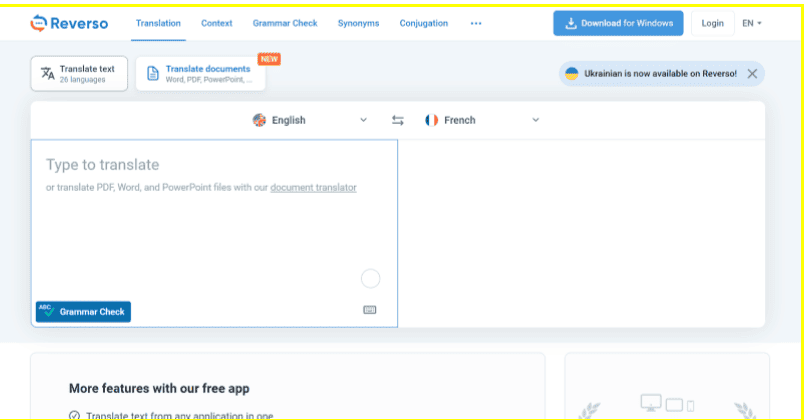
Only 450 characters can be checked in the free edition, which also offers simple error fixes. However, you can only review texts with up to 2,000 characters if you have the Premium plan.
A few additional capabilities of this tool I found were rewriting sentences and offering synonym suggestions. Other than this, I didn’t find anything eye-catching with Reverso, but it’s still a good alternative when it comes to translating content.
Key Features:
- Spell checker in English and French
- Multilingual translation
- grammar checker in English and French
- Dictionary
- Rephrasing suggestions
Pricing:
| Plan | Monthly Pricing | Yearly Pricing |
|---|---|---|
| Free | 0 | – |
| Premium Version | €9.99 Euros/month | €59.88 Euros/year |
14. Slick Write
Slick Write is a great option for writers on a tight budget because it is a 100% free substitute for Grammarly.
It may be an excellent fit for you if you develop primarily cloud-based applications or web-based apps because it operates via a browser plugin.
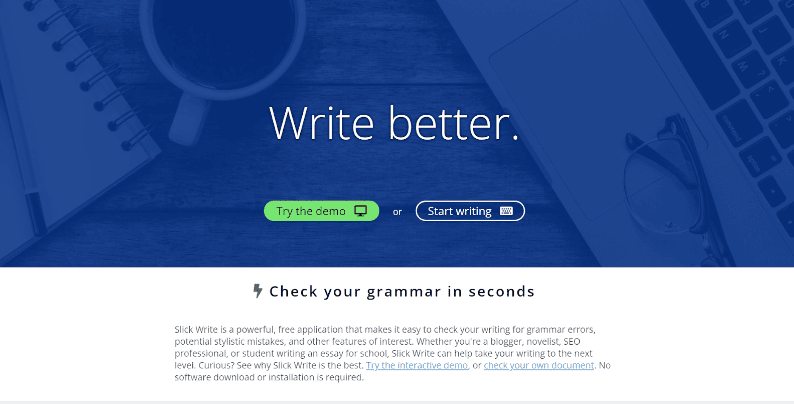
Slick Write is a good choice for basic grammatical corrections if you’re looking for a straightforward free application to identify common spelling mistakes.
It’s not as full of features as the premium Grammarly alternatives on my list but can be easily used for basic tasks, as mentioned in the key features.
Key Features:
- Grammar checker
- Style checker
- Customized feedback
- Reports and analysis
- Chrome and Firefox extensions
- Online Editor
Pricing:
| Plan | Pricing |
|---|---|
| Free | 0 |
15. Linguix.
A grammar checker specifically for non-fiction writers is called Linguix. In addition to paraphrasing and document storing, it provides spelling, grammar, and style checking.
Moreover, statistical analysis on the overall readability, as well as sentence length of your document, will also displayed on Linguix. Grammarly does not provide this high-level approach.
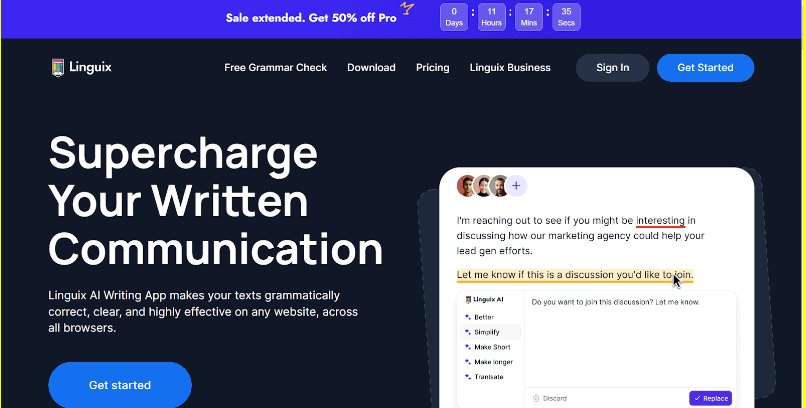
Like Grammarly, Linguix withholds information about its Premium recommendations. You won’t get assistance with some prepositions, redundant words, and redundancies. For free members, readability and structure details are also suppressed.
Its editor does not allow you to upload documents; thus, when you paste work into the program, your formatting can be lost.
Key Features:
- Supported on Chrome extension
- Online Editor
- Plugins for Word add-in
- Paraphrasing
Pricing:
| Plan | Monthly Pricing | Yearly Pricing |
|---|---|---|
| Free | 0 | – |
| Premium Version | $14.99/month | $179.88/year |
16. SentenceCheckup
This is for users who simply want a Grammarly alternative that can do the basic job of checking grammar, including spelling, punctuation, and a few other basic features.
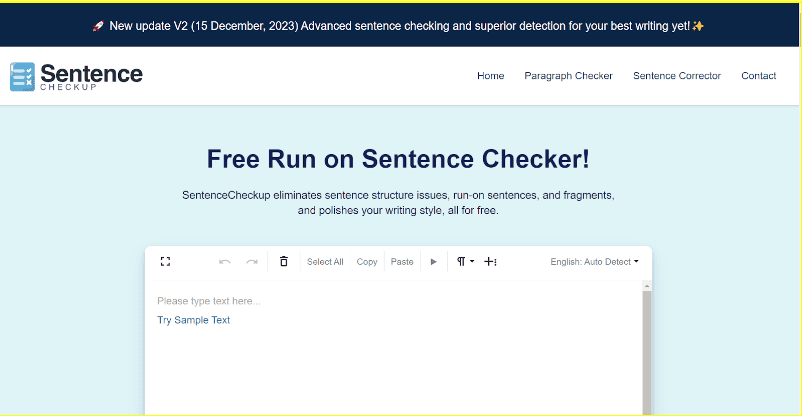
You can try SentenceCheckUp if your work doesn’t involve downloading content and you don’t need a paid platform. However, the tool doesn’t have a feature that detects your writing style, passive voice, or assistance in sentence framing.
Also, using this tool is pretty simple as all you need to do with it is paste the content, notice the highlighted mistakes, and repair the mistakes with one click only.
Key Features:
- Free web tool
- Highlight errors
- British and American English Dialects
- Supported on Chrome extension
- Sentence corrector
Pricing:
| Plan | Pricing |
|---|---|
| Free | 0 |
17. ClickUp
Being a role-specific AI spell checker, ClickUp starts working its magic if you just explain your task and what you’re trying to get done.
ClickUp AI formats text, summarizes text, creates action items from agendas, and refines your messaging till it’s perfect.
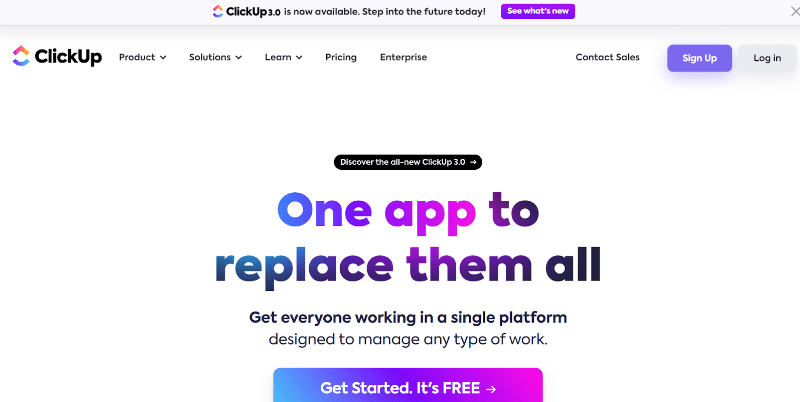
Neither does it require you to launch a different tool to complete your task. To view all of your projects, tasks, Whiteboards, chats, and more in one location, simply log into ClickUp and find everything included in the tool.
It’s a piece of cake to cooperate, create, and edit all of your big concepts with this actual-time, cloud-based word-processing tool without having to switch platforms.
Key Features:
- To-do list and task-tracking
- Dashboard for tracking team progress.
- Integrated with Google Drive, YouTube, Slack, Togl, and many more
- Chat view for team conversations
Pricing:
| Plan | Pricing |
| Free | 0 |
| Unlimited | $7 per month per user |
| Business | $12 per month per user |
| Business Plus | $19 per month per user |
| Enterprise | Custom |
| ClickUp AI ( add-on) | Paid plan price + $5 per workspace member |
What Is The Best Free Alternative For Grammarly?
ProWritingAid gives you all the tools similar to Grammarly, along with a few additions. Therefore, it’s the best free alternative to Grammarly. Along with checking Grammar and spelling errors, the free version of the app shows you how you can change your writing style while writing.
However, the only drawback is that to get a full list of writing styles, you’ll have to get the premium version of the tool.
Unlike Grammarly, ProWritingAid offers a few reports that help you analyze the alliteration and check in with the Dialogie tag. Unfortunately, with the free version, you’re only allowed to run this analysis up to 500 words only.
The tool is available in extensions on browsers that Grammarly doesn’t have, and some are the same as Grammarly, like Firefox, Edge, Safari, etc.
Even though I’m a regular Grammarly user, when it’s unable to offer me features I need, like extensive writing reports, I switch to ProWritngAid without a second thought.
Here’s what I liked specifically about ProWritingAid:
- Writing tips are taught in the ProWritingAid’s masterclass
- It helps you improve your writing by generating nearly 25 analysis reports.
- The highlights the sentence in real-time when it needs to be rephrased.
- AI Sparks is integrated to make changes in the tenses frame dialogues and improve the readability of your content.
Note: You can read our detailed Grammarly Review to know If It’s still not the right pick for you!
Conclusion: Best Grammarly Alternatives (2024)
All the tools mentioned on our list of Grammarly alternatives can help you with similar or even better features. If you are overwhelmed with the list, let’s help you narrow down your pick!
- ProWritingAid and Ginger: Overall, the best alternatives to Grammarly.
- Hemingway and Quillbot: Best free Grammarly alternative
- Jasper AI: If you are looking for a powerful AI writing tool
Besides, most tools offer free versions or trials that you can enjoy. So, you can try them out and decide which one suits your requirements the best!