Are you tired of reading articles line by line? I got the perfect tools for you!
I used and reviewed some of the best text-to-speech apps that can read any content in a human-like voice that seems like a friend is talking to you.
Sounds interesting? Keep reading.
In this article, I listed the best text-to-speech apps by highlighting their features, benefits, and everything you’d want to know about the best text-to-speech apps.
I also shared my honest review if the best text-to-speech apps are worth it or not!
The 8 Best Text-to-Speech Apps of 2024 (Handpicked)
| Title | Best Feature | Subscription Type | Output Format | |
| 1 | NaturalReader | User-friendly interface; wide range of voices | Free; Paid versions available | MP3, WAV |
| 2 | Balabolka | Customizable voice parameters | Free | WAV, MP3, MP4, OGG |
| 3 | Text-to-Speech by Google | High-quality voices; multiple languages | Pay-as-you-go | MP3, Linear16, OGG, WebM |
| 4 | Panopreter | Batch file conversion | Free; Paid versions available | WAV, MP3 |
| 5 | Capti Personal | Accessibility features: supports various formats | Free; Premium version available | WAV |
| 6 | Word Talk | Integration with Microsoft Word | Free | WAV |
| 7 | Speechify | High-quality voices; mobile app | Subscription-based | MP3 |
| 8 | Murf AI | AI-powered voices; realistic intonation | Subscription-based | MP3, WAV |
1. Natural Reader
Natural Reader is one of the first text-to-speech apps to start with a cloud-based technology which means you are good to go even if you use it on other devices.
For instance, you might be reading an interesting blog on your iPad and suddenly might want Natural Reader to read the same blog for you.
No issues, Natural Reader got you as the in-built cloud mechanism helps here.

With a whopping 55+ unique human-like voice settings, you got enough AI speakers to narrate any form of content hassle-free right away. Yes – There is no lagging!
Since Natural Reader is a cloud-based app, it supports popular storage applications like Google Drive, OneDrive, and even Dropbox. Last but not least, Natural Reader breaks the language barrier and does not only read in English but in 9 languages.
Natural Reader is versatile, which means you can use it online or as software.
2. Balabolka
Balabolka is more than just a text-to-speech app.
There’s more to Balabolka. Unlike other text-to-speech apps, you can also store all the reading by Balabolka in a saved WAV or MP3 format for future purposes.
I’d strongly disagree with you if you thought that bookmarks are only for a book reading and website marking. Balabolka has come up with a cool feature. Hear me out.

In Balabolka, you can bookmark a specific statement or a part in the content if you want to return to the same part for the app to read it again.
What’s more? Balabolka also lets you customize the app according to your preference in the way the narration sounds. For instance, you can alter the pronunciation of certain words to your reading style, so it sounds human-like.
Lastly, Balabolka got a generous amount of unique voices to use.
3. Google text to speech
Although Google has several applications under its belt, the text-to-speech app is one of the most underrated apps. To my surprise, it performed incredibly well.
The fact that Google text to speech has more than 200 voices to choose from astounds me because you usually do not get many voices in text-to-speech apps.
Factually, you might think that Google must be using insane technology to back up its text-to-speech app. Yes – Google uses WaveNet technology for its text to speech.

Plus, Google stepped out of the league by introducing the option of customization. You can instantly change the voice of narration according to your preference easily.
Note that the custom voice feature in Google text to speech is still in its beta version and so you might not be able to utilize it fully.
Although it is a beta version, you should not find any issues because the reading will be smooth, but the duration might be less. Still, Google is constantly updating its app.
Additionally, Google supports 40+ universal languages in its text-to-speech app, which means you can find it extremely easy to read other language-based content.
4. Panopreter
Panopreter reads out any content that you feed to it without any lagging.
In Panopreter, you can find easy-to-use tools that can elevate your experience to the next level so that you do not find any complications as you do in other software.
One of the unique things that I noticed in Panopreter is that it produced a soft musical beat every time it completed a content. This is something to look at!
Plus, you can save any content that Panopreter as WAV or MP3 audio for later purposes. Even change in the voice and language is made simple in Panopreter.

In fact, Panopreter offers a one-of-a-kind feature wherein it lets you highlight a specific part of the content that you want Panopreter to read aloud for you.
Such a feature can be helpful if you are teaching a module or lesson and want someone to narrate the written script – This could be a hack for potential teachers!
If you are unsatisfied with the minimal features, you can still upgrade to Panopreter Premium and get the utmost benefit of all the tools offered in Panopreter right away.
5. Capti Personal
Capti Personal is excellent reading support that can enhance your vocabulary efficiently. Like Natural Reader, you can also save your narrations in cloud storage.
I found that Capti Personal supports Google Drive, Dropbox, and OneDrive, and the integrations are smooth. Plus, there are no restrictions in narrating content which means any content that you show to Capti Personal will read it aloud.

The fact that Capti Personal supports 20+ universal languages is incredible because there is no need for another third-party application like Google Translate. You can let Capti Personal read other foreign languages without any hassle.
There is a cool feature in Capti Personal where it lets you take personalized learning and teaching, but the only drawback is that it is quite expensive. Yet, it is guaranteed that Capti Personal does a great job in teaching. In fact, it is used by many schools.
If you prefer a high-quality voice to read the content, you might have to upgrade.
6. Word Talk
Word Talk made it to the list for valid reasons.
Although Word Talk is primarily an add-on to Microsoft Word, it also comes with unique features like keyboard shortcuts, quick access, and narration save options.
You can also customize the voices used in Word Talk, which means you can change them according to your liking and preference. Usually, automated text-to-speech voices are robotic and not very humane, so you can customize them into a human-like voice.

If you need trustable software that can do the job perfectly well without causing any trouble, considering Word Talk is a great option. Yes – Word Talk is worth it!
7. Speechify
Speechify is a great text-to-speech app that can change multiple text formats into speech without any hassle. It can convert an entire web page, PDF files, .TXT files, and so on into speech.
You can use Speechify app to convert text into audio, or you can simply use the browser extension to convert them. It offers a lot of customizable features and provides you with HD voices for the audio.

You can also translate your text into 60 different languages and then convert them into audio as well. All the HD voices are made from the best AI voice technologies. You can also scan an entire book and convert it into an audiobook. With this feature, you can create your own library of audiobooks. This app is great for helping people who are struggling with dyslexia.
The best part about this app is that you can try this for free. If you’re struggling with any language disability, then this is the best text-to-speech app for you to try.
8. Murf AI
Murf AI is an AI voice generator that changes texts into real people’s voices, but it’s not an ordinary text-to-speech app like the others that are listed here. It can create different voices using texts or audio. You can use this to create voiceovers for your YouTube videos, presentations, and podcasts.
You don’t need to know the working of an AI voice generator to use Murf AI. With its multi-media editor, you can create voice-over audio and videos. It also has a grammar assistant who can help you edit your scripts and make them error-free.
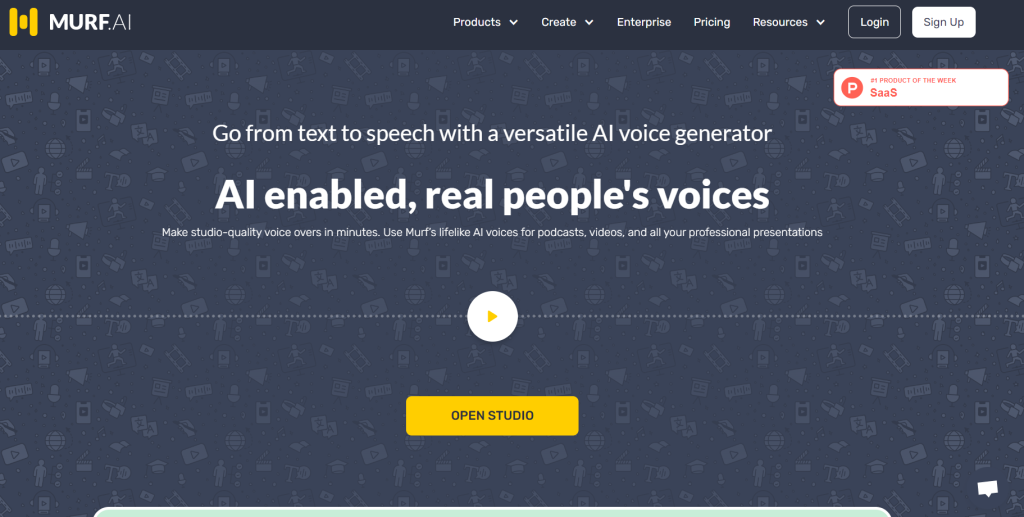
Just like Grammarly, its grammar tool helps you adjust punctuation, emphasis, and pitch. It also has a voice changer that allows you to convert normal voice recordings into audio with professional voices. Murf AI’s library includes voices in 15+ languages and more than 120 voices.
You can start using Murf AI for free, and apart from that, it comes with three premium plans. The basic plan costs $16/mo or $156/year, the pro plan costs $39/mo or $312/year, and the enterprise plan costs $49/mo/user.
Are Text-to-Speech Apps Worth Using?
First thing. You need to remember this about text to speech apps.
There is no rule to using any text-to-speech app, but the time you can save, and the efficiency it creates simply by reading out the content for you is worth it.
Especially if you have to research through several blogs, articles, and websites, the best text-to-speech apps will come in handy, and your workflow will get a lot easier.
It is proven that text-to-speech apps can actually lower your research time. How?
Well, instead of manually reading every line written on the page, the text-to-speech apps can do it for you. Hence, you can listen efficiently rather than read it entirely.
In my experience with the best text-to-speech apps, I’d say that if you are someone who consumes the internet on a daily basis (who doesn’t these days?) and mostly reads web articles, then text-to-speech apps are your best bet.
You basically give voice to the content that you want to read using text-to-speech!
Related Read:
Which are the best text-to-speech apps?
Isn’t it a fun way to enhance your vocabulary while also saving enough time?
I mean, the best text-to-speech apps are incredibly helpful when used in the right way. In my case, during my research for articles, I do not get enough time, so I turn to the best text-to-speech apps and let them do the reading for me right away.
You would not know the value of text-to-speech apps until you start using them because that’s what I did, and I am never going back. Although the above-listed text-to-speech apps differ from one another in certain aspects, they are my go-to saviors.
Why are you wasting time reading articles all by yourself? Download the best text-to-speech apps (I’d suggest Natural Reader/Google) and let them do it for you!
FAQs
No. Nowadays, all text-to-speech apps have a human-like voice varying in different accents according to the preferred region.
Text-to-speech apps can save a lot of time since they will read out the content for you so that you do not have to read each line written in certain content.
Yes. All text to speech apps are free, but some text to speech charge a certain fee if you want to customize or change the tone of a voice used in the app.